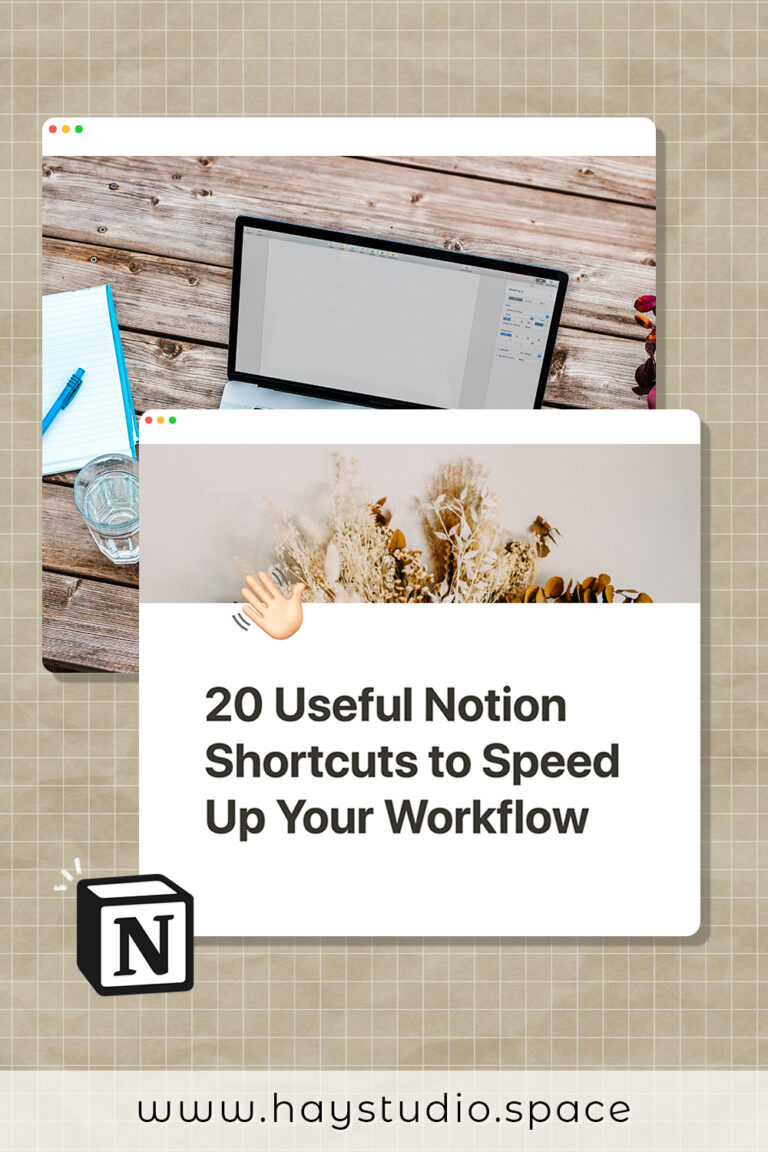20 Useful Notion Shortcuts to Speed Up Your Workflow
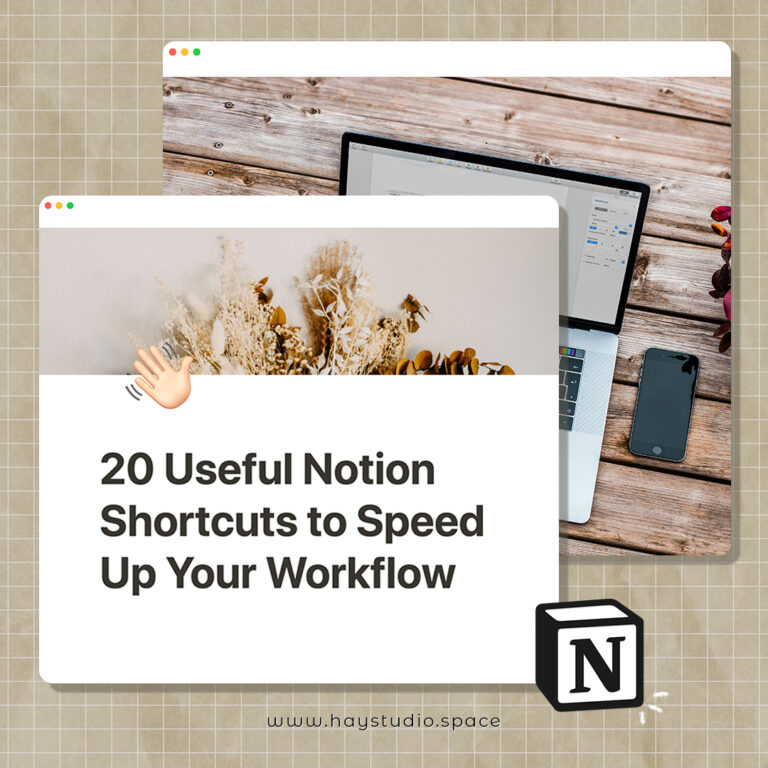
HAY, how art you? Notion has been an absolute lifesaver in terms of helping me organise my life – be it work or personal matters, all in one productivity app. Since I spend a lot of time in Notion daily, using keyboard shortcuts has saved me tons of time and streamlined the whole planning process. Without further ado, here are 20 useful Notion shortcuts to speed up your workflow. Enjoy, and remember to bookmark this page for later!
***
20 Useful Notion Shortcuts (Video)
Before reading on, you can also check out this video to watch a demonstration of these 20 Notion shortcuts:
20 useful Notion Shortcuts
1. Make a to-do block — [ ] (without spacing) + space
2. Create a toggle block — > + space
3. Make a bulleted list block — – + space
4. Insert emojis — : + (emoji description) or /emoji e.g. :smile, :heart, etc
5. Insert a divider — — + space
6. Make a quote block — ” + space
7. Insert headings —
Heading 1 — # + space
Heading 2 — ## + space
Heading 3 — ### + space
8. Generate a Table of Contents — /toc
9. Format text colour — /(colour) e.g. /blue, /red, /green, etc
10. Format text background colour — /(colour)background e.g. /yellowbackground, /greenbackground, etc
11. Convert text to code — `(text)`e.g. `hello`
12. Create links quickly — First, copy the URL (cmd +c). Highlight text to be hyperlinked and paste (cmd + v).
13. Create links to other Notion pages — @ or [[
14. Insert bread crumbs (similar to a directory to show where the page is enclosed in) — /bread
15. Bring up recent pages or search — cmd + p
16. Change current block to another block type — /turn (turns this block into another selected format)
17. Duplicate a block — Hold opt key while dragging the block to another location
18. Select current block — esc
19. Navigate to previous page or next page — cmd + [ (previous page), cmd + ] (next page)
20. Open page in new window — hold cmd key while clicking on the link
Clicking Here Helps Me Pay My Bills...
Shop My Notion Templates on Etsy
Visit my Etsy shop for a variety of useful and creative Notion templates.
More Notion Ideas
Check out the following video for a free Notion template of a virtual study/work cafe!
You can also check out this article to find out how to customise Notion’s text colour and text background colour using codes.
Before You Go…
Subscribe to my YouTube channel for more productivity tips! Check this one out for more inspiration:
***
Those are 20 useful Notion shortcuts that have sped up my workflow. I hope you find them useful too!
If you enjoyed this article, share the love with your Notion pals! To stay updated on future blog posts, subscribe here.
Related articles, videos and resources:
1. Article — 5 Notion Page Ideas to Organise Your Life (Free Template!)
2. Article — 10 Functional & Free Notion Widgets
3. Video — Notion Virtual Study/Work Café for Productivity (Free Template)
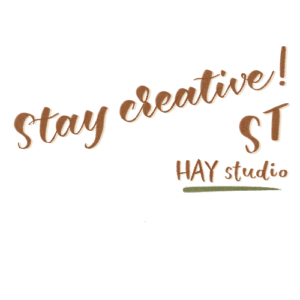
Disclaimer: Some of the links above are affiliate links, meaning I earn a small percentage of commission via those links, but it doesn’t cost you anything extra!
Enjoyed this post? Spread the joy!
☆ Pin this image to help this article reach more people. ☆