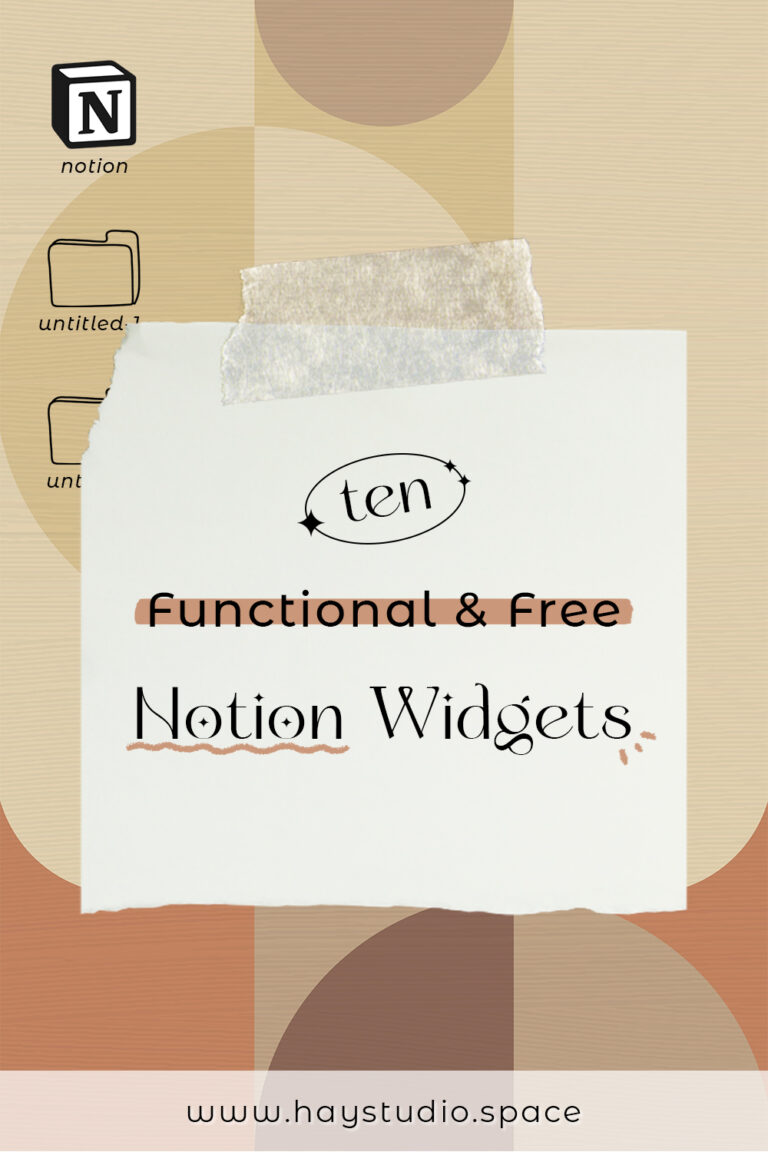10 Functional & Free Notion Widgets
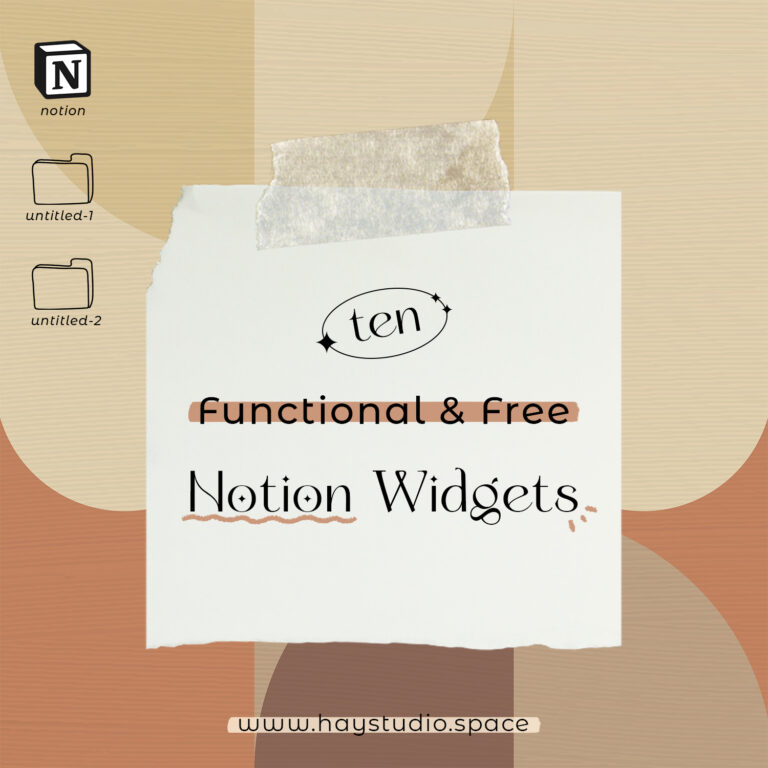
HAY, how art you? If you haven’t heard of Notion, it is time to get up to speed with this all-in-one digital organisation tool. Ever since its release in March 2016, it has gained popularity in the online sphere and expanded its user database massively. While Notion has quite a few customisable native features such as kanban boards, tables and calendars, the option of using third-party widgets to personalise your workspace takes your productivity up a notch (or several notches). In this article, I’ll be sharing ten functional and free notion widgets that you can embed and enhance your workspace’s aesthetics and functionality. Keep reading to know more!
***
Related Notion video
Check out the following video to watch how I created a virtual study/work café Notion template, using a few of the free Notion widgets mentioned in this article.
Free Notion Widget #1 Progress Bar
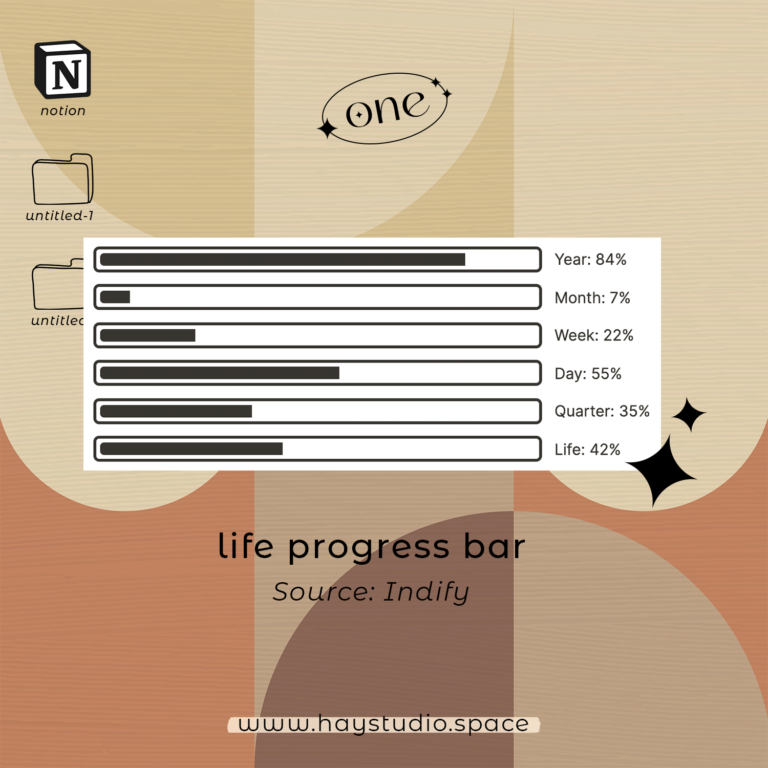
The Life Progress Bar widget from Indify is a visual representation of how much time you have left on Earth. Because it is very customisable, you can tweak the settings to make it into a progress bar for other purposes. The colours of the progress bar can be changed to fit your workspace’s aesthetics, which is a major plus point.
Currently, I am using this widget as a countdown of the year by toggling all views off except for the “year” view. I love how minimal and clean it looks, and it is definitely a highlight on my life dashboard!
Get the Life Progress Bar widget from Indify here.
free notion widget #2 Counter
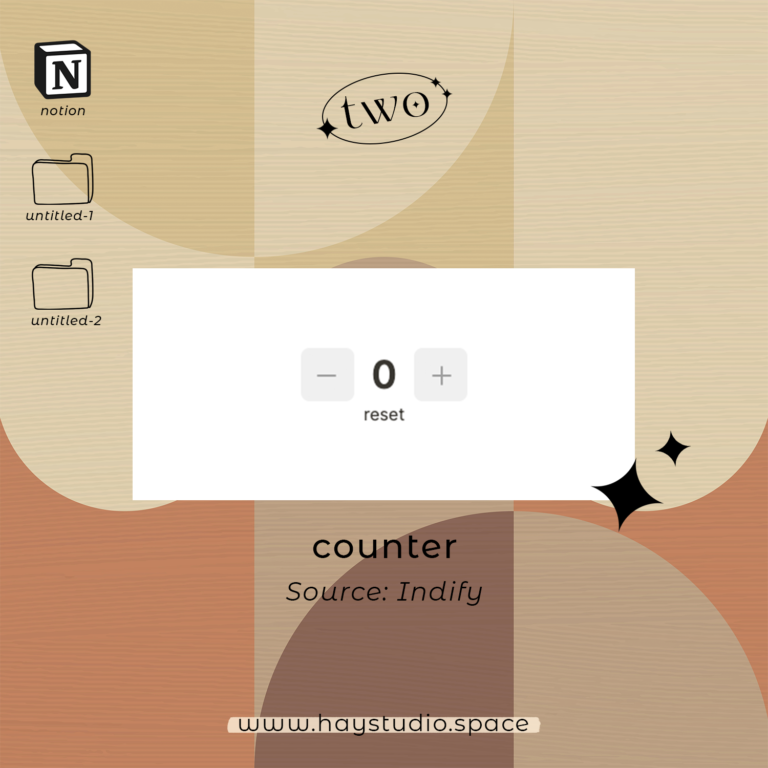
The Counter widget from Indify is a simple but functional widget. Click on the plus or minus buttons to easily keep track of milestones.
Here are some examples of how you can use this widget:
- Number of books read
- Countdown to completing school assignments
- Number of Pomodoro sessions
- Number of workout sessions
- Countdown to an important event
I have incorporated this counter widget in my free library Notion template, which you can use to keep track of all things related to reading and books.
Get the Counter widget from Indify here.
free notion widget #3 Clock
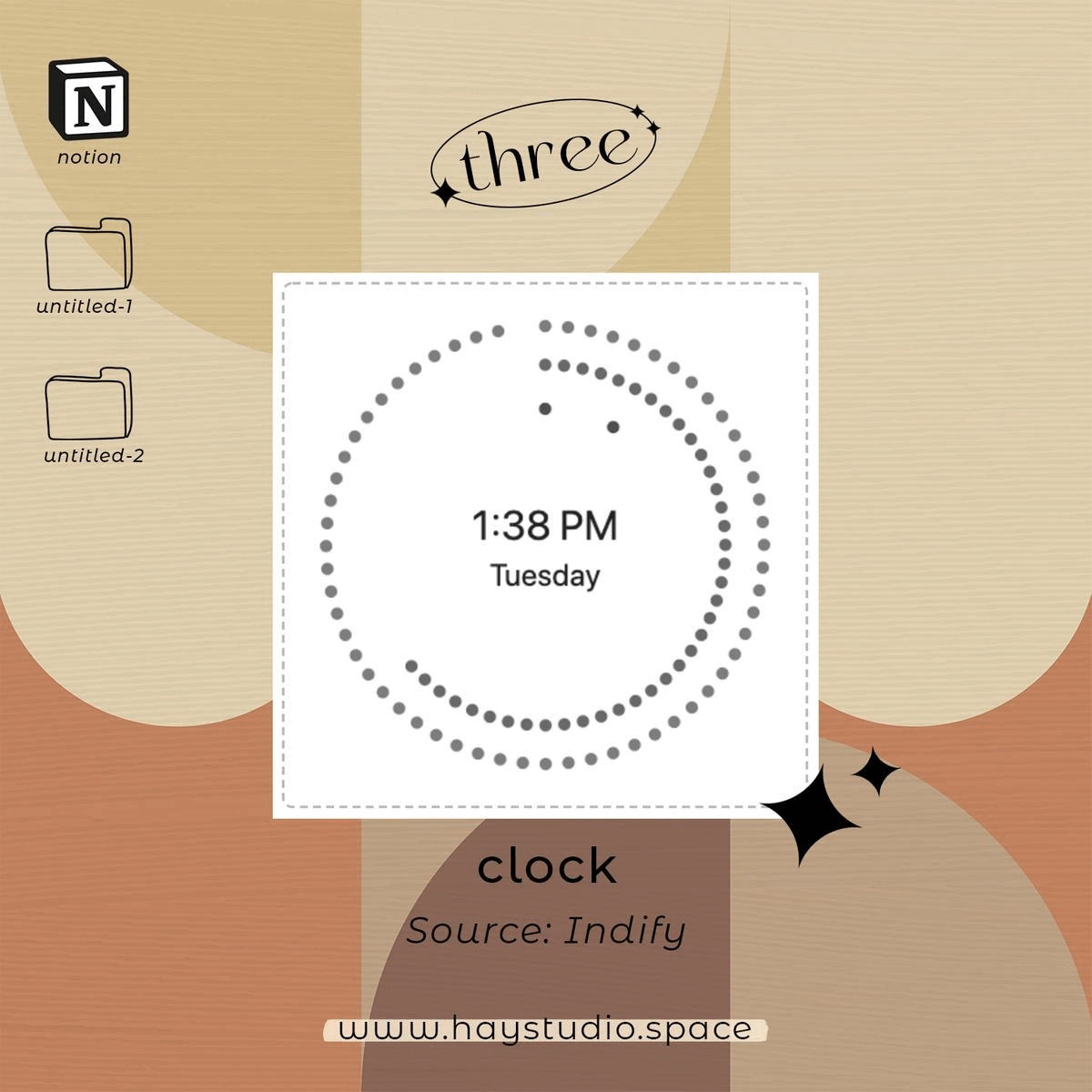
Indify’s clock widget has a whopping eight clock types to choose from, hence it is highly likely that there is a suitable clock face for your Notion workspace. Similar to the free Notion widgets from Indify mentioned above, the clock colour and other settings can be customised according to your preferences.
Get the Clock widget from Indify here.
Clicking On These Helps Me Pay My Bills...
free notion widget #4 Quotes
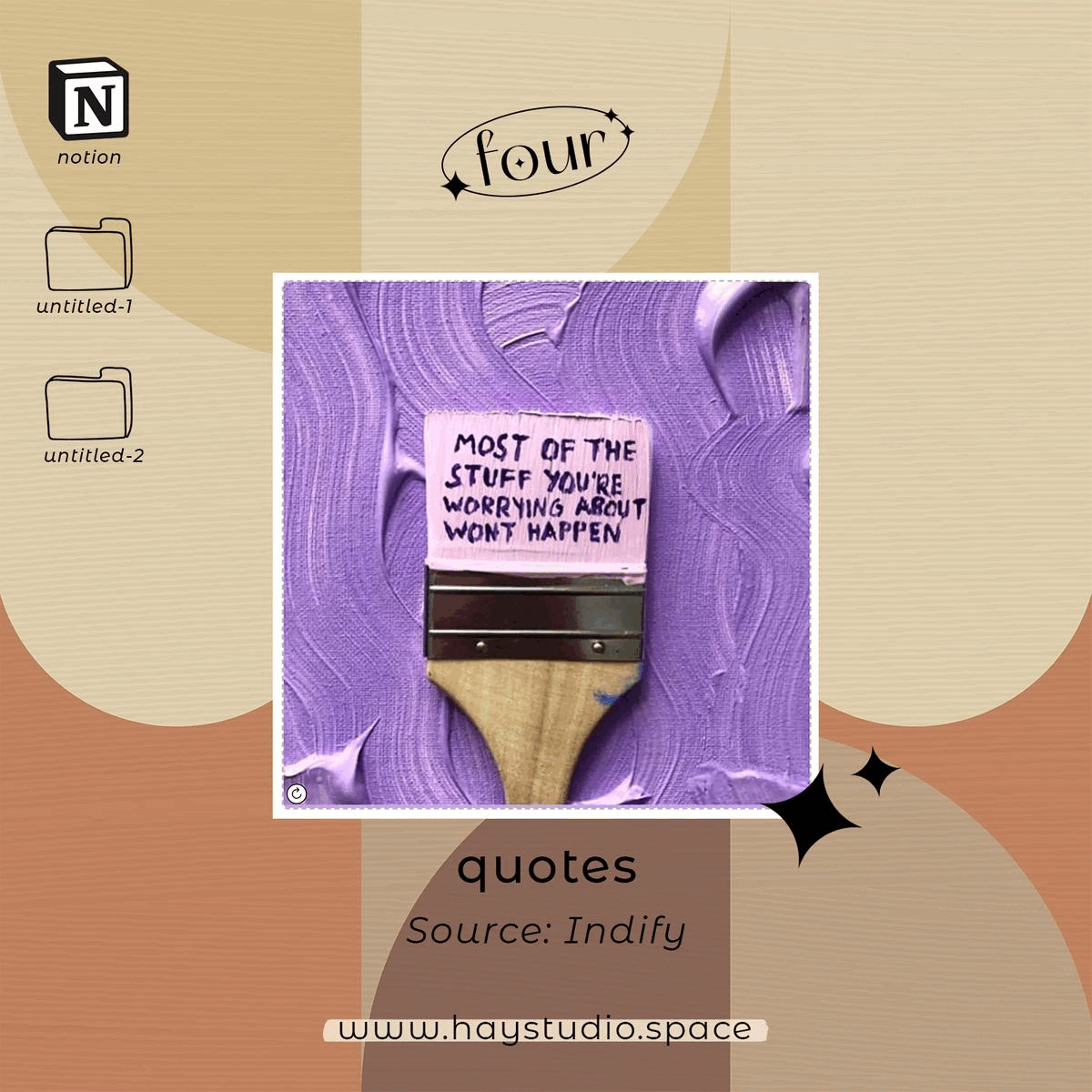
The Quote widget from Indify lets you select a quote-of-the-day Instagram account to display on your Notion page. For now, there are five instagram accounts to choose from, each with their own set of quotes and aesthetics. The best part about this widget is the refresh button that you can click on whenever you wish to see a new quote for some fresh inspiration.
(Psst! This quote widget is one of the widgets I embedded in my virtual study/work café Notion template.)
Get the Quotes widget from Indify here.
free notion widget #5 Image Gallery
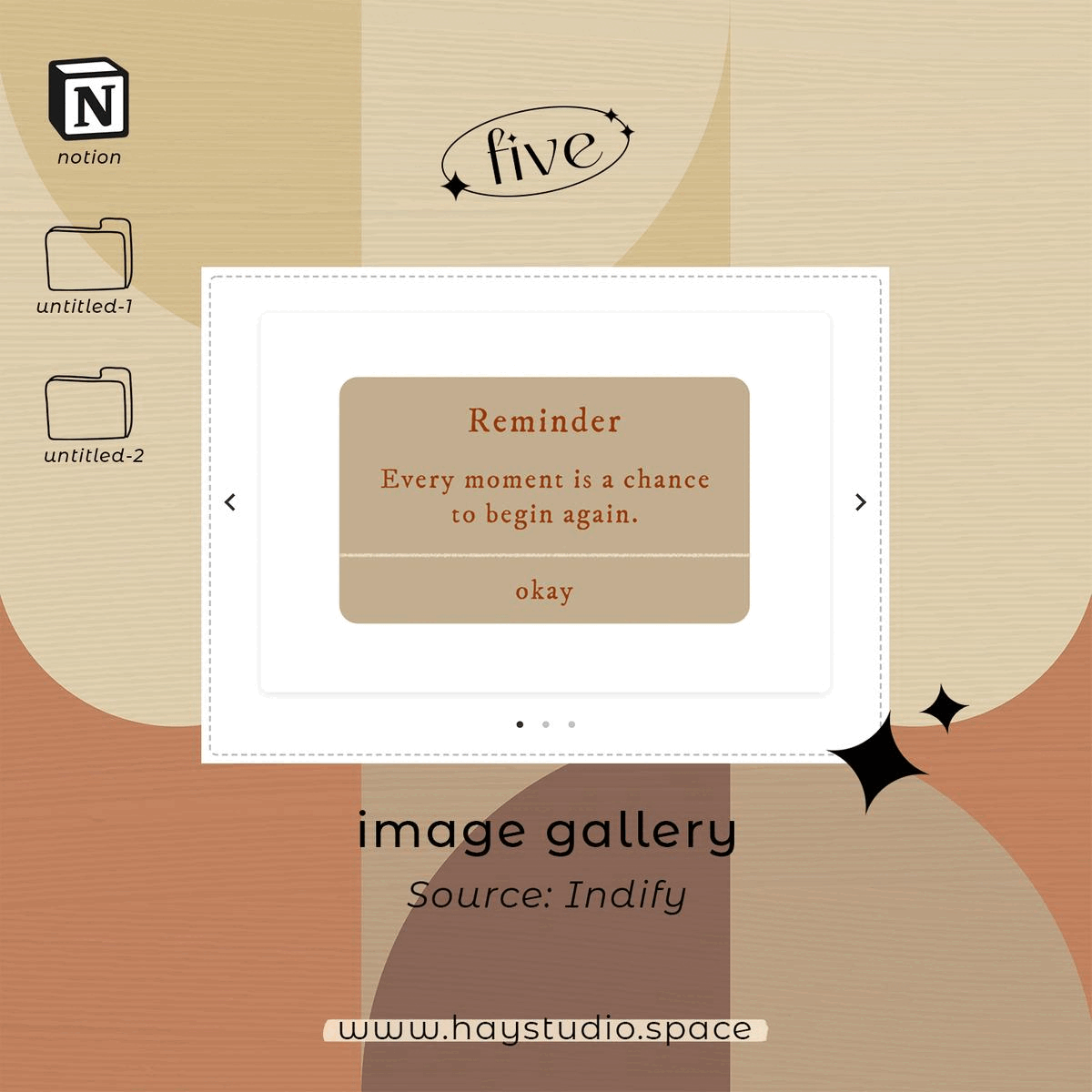
If you need to display images on your Notion page, the Image Gallery widget from Indify is a great alternative to embedding images on the page. It allows you to display several images neatly in a gallery, and you can customise the colours of the arrows as well as the background of the widget.
Even though some settings such as hyperlinking the images and animating the slides are limited to the paid plan, I find that the options that come with the free widget are sufficient for personal usage.
Get the Image Gallery widget from Indify here.
free notion widget #6 Retro Flip CLock
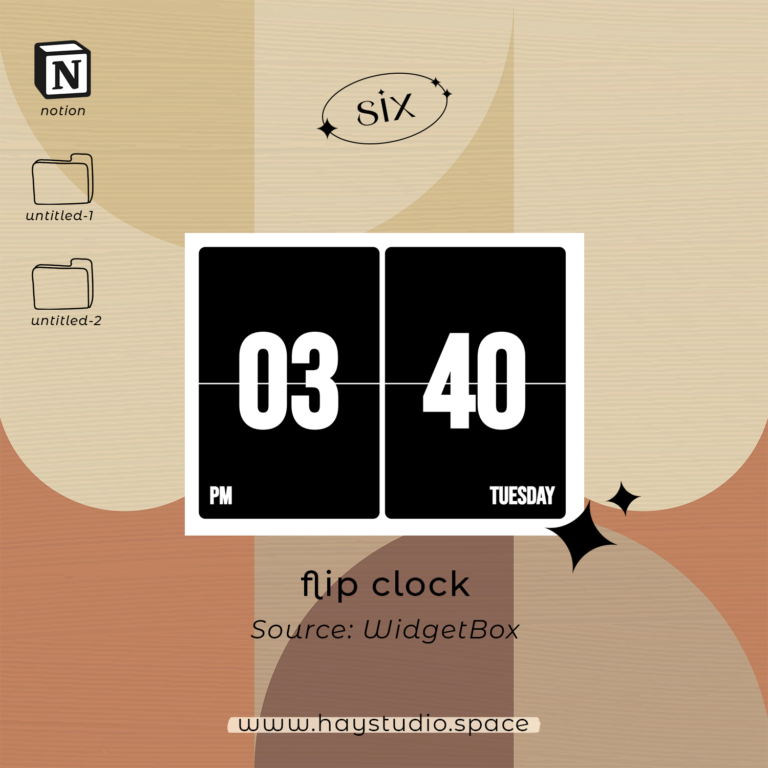
One of my favourite widgets is the Digital Retro Clock widget from WidgetBox. If the clock faces from Indify did not satisfy you, try this aesthetic flip clock widget instead. You can customise the background and text colours and even change the border radius of the clock.
Get the Digital Retro Clock widget from WidgetBox here.
Shop My Notion Templates on Etsy
Thanks for reading thus far! If you would like to check out some of the Notion templates I have designed, feel free to head over to my Etsy shop.
free notion widget #7 Calendar
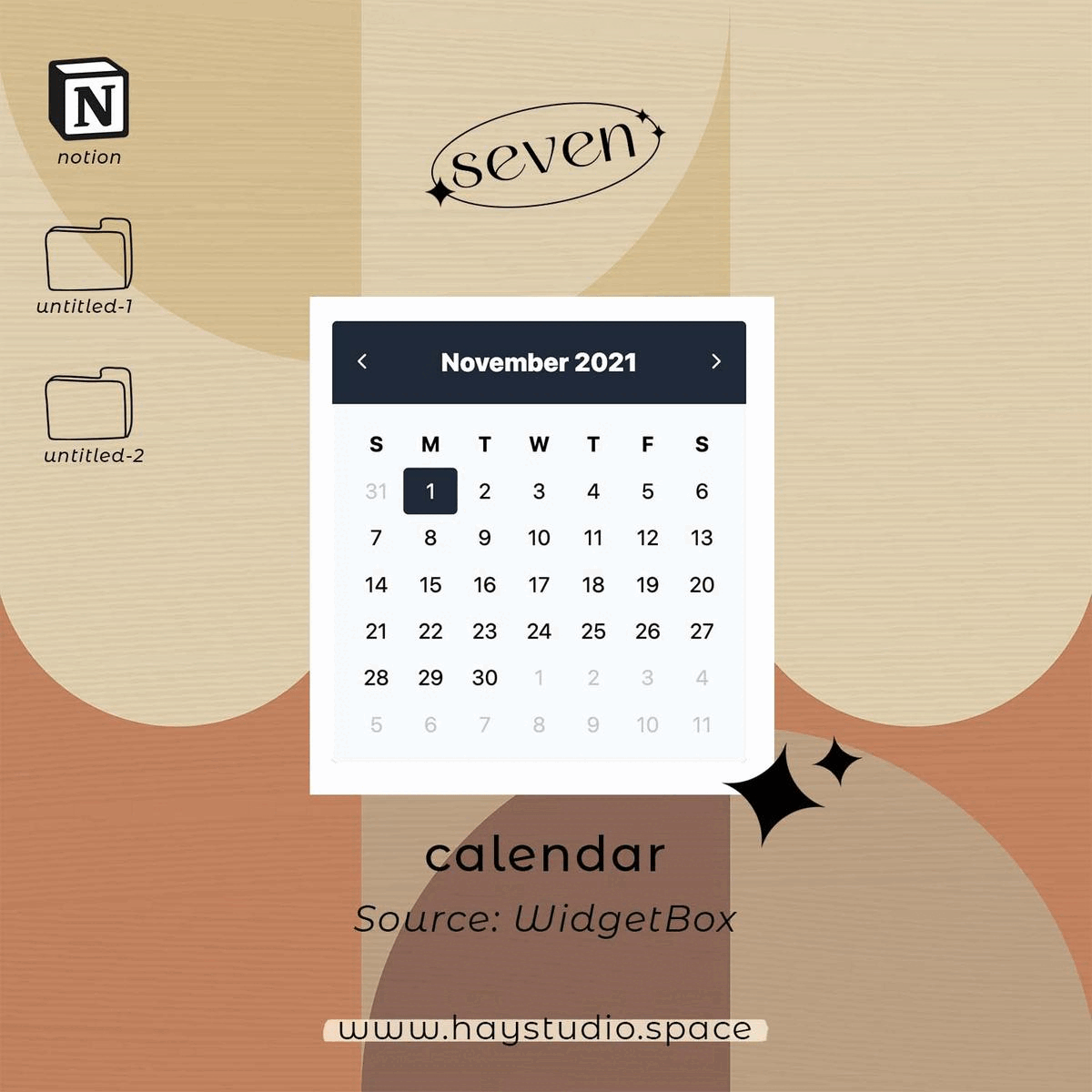
The Calendar widget from WidgetBox is a nifty tool if you use Notion for planning and organisation. Having a small calendar view right in your Notion workspace saves the time of referring to an external calendar on your desktop or phone. Plus, the colours of the calendar’s text, background and headers can all be tailored to your preferences.
Get the Calendar widget from WidgetBox here.
free notion widget #8 Pomodoro Timer

Okay. I cheated. This Pomodoro timer pictured above is not a widget, but a website that you can use to facilitate productive Pomodoro study or work sessions.
Steps to embed this website on your Notion page:
- Copy this URL – www.pomofocus.io
- Paste it in Notion where you want the timer to appear
- Select create embed
This embeds the website in your Notion workspace, which makes it more accessible than on a web browser.
free notion widget #9 Ambient Sounds

This website titled A Soft Murmur has a wide variety of ambient sounds ranging from rain, coffee shop to white noise, to wash away distractions. Again, it is not so much a widget but a website, but they work similarly when embedded in your Notion workspace.
Steps to embed this website on your Notion page:
- Copy this URL – www.asoftmurmur.com
- Paste it in Notion
- Select create embed
This embeds the website in your Notion workspace, and you now have an array of calming sounds right in your Notion page!
free notion widget #10 one minute Meditation

Pixel Thoughts is a website that guides you through a 60-second meditation session. You get to input a worrying thought, and watch it shrink into a tiny speckle as it disappears into the universe. Also, the website comes with soothing background music and guides you to take deep breaths for a minute.
Steps to embed this website on your Notion page:
- Copy this URL – www.pixelthoughts.co
- Paste it in Notion
- Select create embed
Embedding the website in your Notion workspace allows you to conveniently take a short break from work or study from time to time.
More Notion Ideas
Subscribe to my YouTube channel for more Notion ideas! Check out the following video for some life organisation page ideas:
***
I hope you found these free notion widgets useful!
If you enjoyed this article, share the love with your Notion pals! To stay updated on future blog posts, subscribe here.
Related articles, videos and resources:
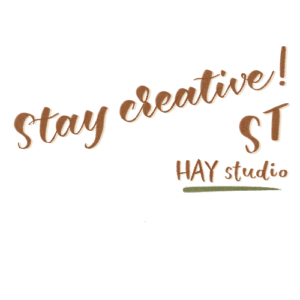
Disclaimer: Some of the links above are affiliate links, meaning I earn a small percentage of commission via those links, but it doesn’t cost you anything extra!
Enjoyed this post? Spread the joy!
☆ Pin this image to help this article reach more people. ☆