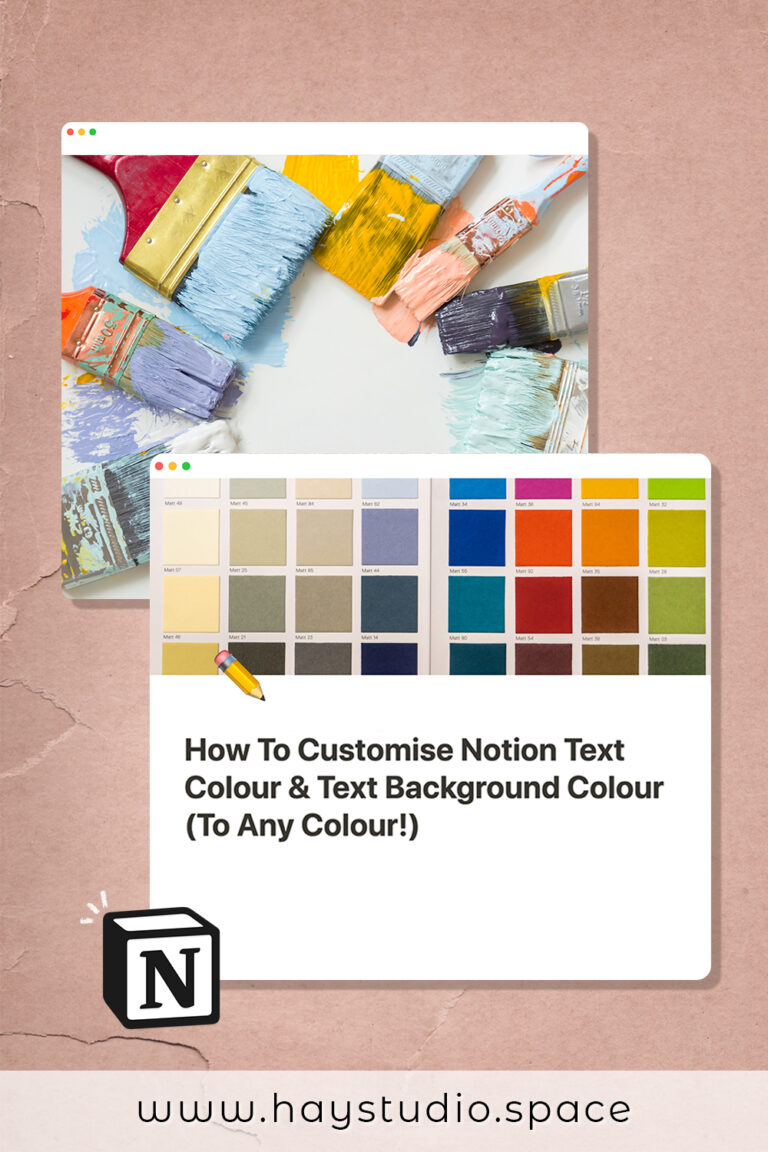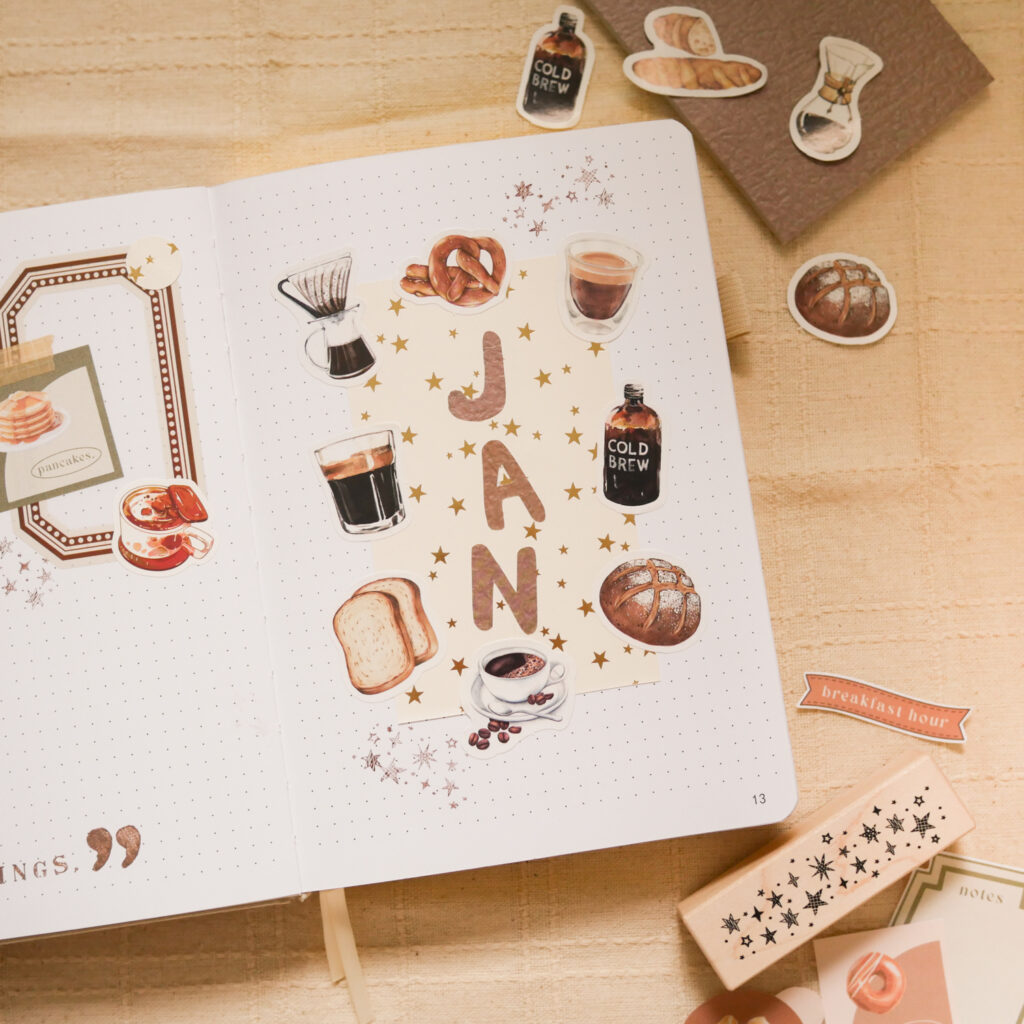How To Customise Notion Text Colour & Text Background Colour (To Any Colour!)
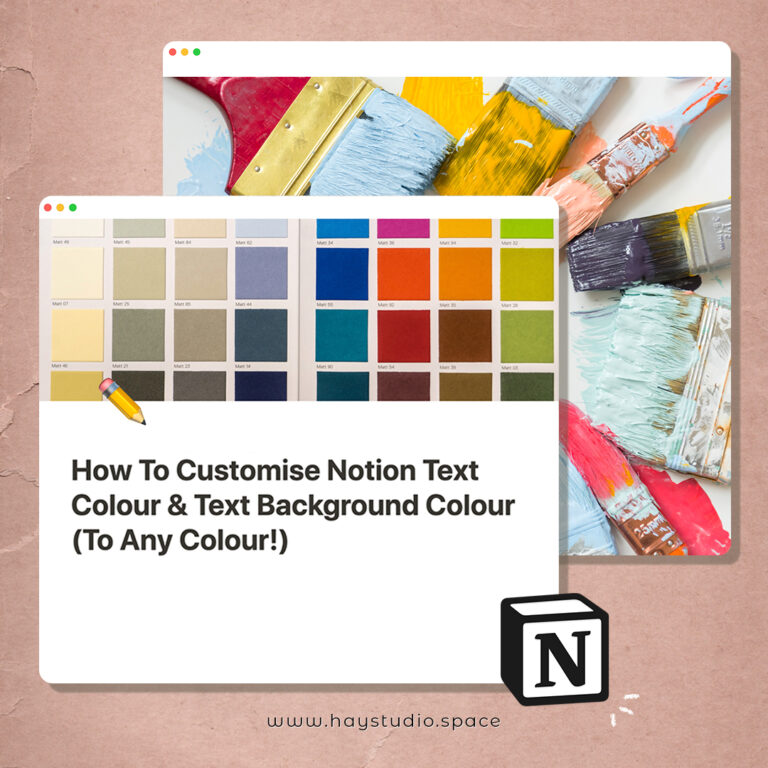
HAY, how art you? If you are into productivity apps or digital planners, you would be familiar with Notion, an all-in-one application for organising your life. Notion has a really minimal and sleek interface that is highly customisable, but changing its text colour is seemingly limited to their default colour choices of about 10 colours. However, there is a workaround that allows you to change your texts in Notion to any colour, and that is, by using codes! In this article, I’ll be sharing three codes that allow you to customise Notion text colour and text background colour to any colour. Are you ready to have some fun with colours in Notion?
***
Customise Notion Text Colour (Video)
Before reading on, you can also check out this video to watch a demonstration of the codes as well as a summary of 20 Notion shortcuts:
Code to Customise Notion Text Colour
To customise text to any colour, you will need the hex code of your desired colour. You can easily find hex codes of colours using online resources such as Adobe’s Colour Wheel.
Here is the code for customising text colour:
$ $ \ color {hex code} your text $ $ (without spacings)
An example of using the code to customise my text “hello” to black would be:
$$\color{#000000}hello$$
Here is an example of how texts look after using this code:
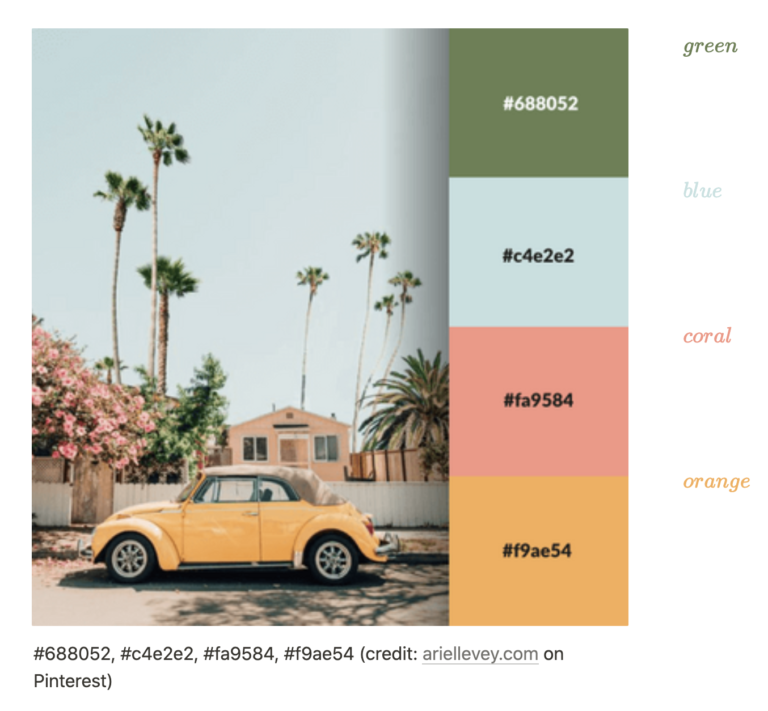
Code to Customise Notion Text background Colour
Here is the code for customising text background colour:
$ $ \ colorbox {hex code} {your text} $ $ (without spacings)
An example of using the code to customise my text background “hello” to black would be:
$$\colorbox{#000000}{hello}$$
Here is an example of how texts look after using this code for text background colour:

Clicking Here Helps Me Pay My Bills...
Code to Customise both Notion Text Colour & Text Background Colour
Here is the code for customising both text colour and background colour at the same time:
$ $ \ color {hex code} \ colorbox {hex code} {your text} $ $ (without spacings)
An example of using the code to customise my text “hello” to white text with black background would be:
$$\color{#FFFFFF}\colorbox{#000000}{hello}$$
Here is an example of how texts look after using this code:
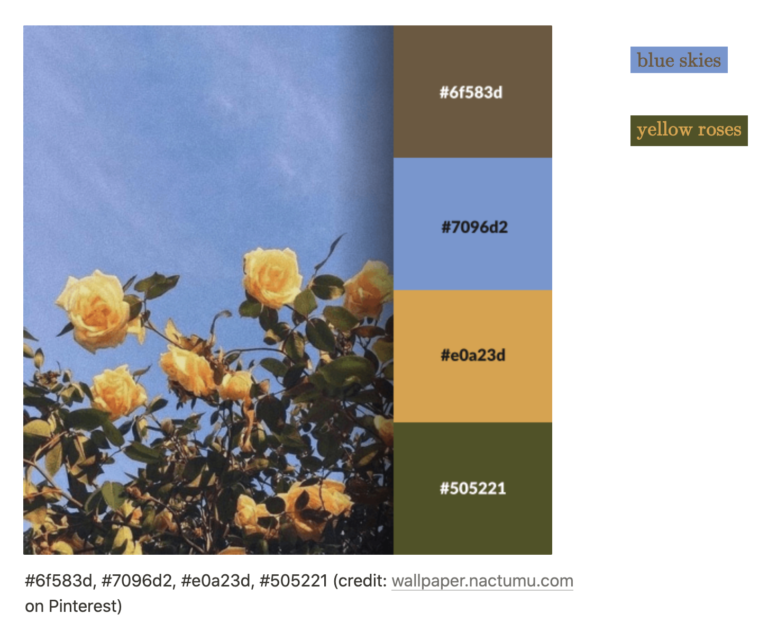
Shop My Notion Templates on Etsy
Check out my Etsy shop for a variety of creative and useful Notion templates.
More Notion Ideas
Check out the following video for a free Notion template that you can use to level up your work/study productivity!
Before You Go…
Subscribe to my YouTube channel for more productivity tips! Check this one out for more inspiration:
***
Those are 3 codes you can use to give your Notion workspace a colourful overhaul.
If you enjoyed this article, share the love with your Notion pals! To stay updated on future blog posts, subscribe here.
Related articles, videos and resources:
1. Article — 20 Useful Notion Shortcuts To Speed Up Your Workflow
2. Article — 10 Functional & Free Notion Widgets
3. Video — Notion Virtual Study/Work Café for Productivity (Free Template)
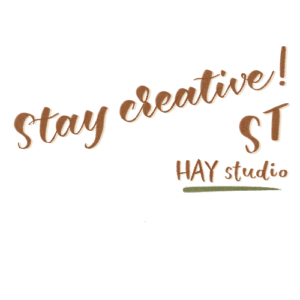
Disclaimer: Some of the links above are affiliate links, meaning I earn a small percentage of commission via those links, but it doesn’t cost you anything extra!
Enjoyed this post? Spread the joy!
☆ Pin this image to help this article reach more people. ☆