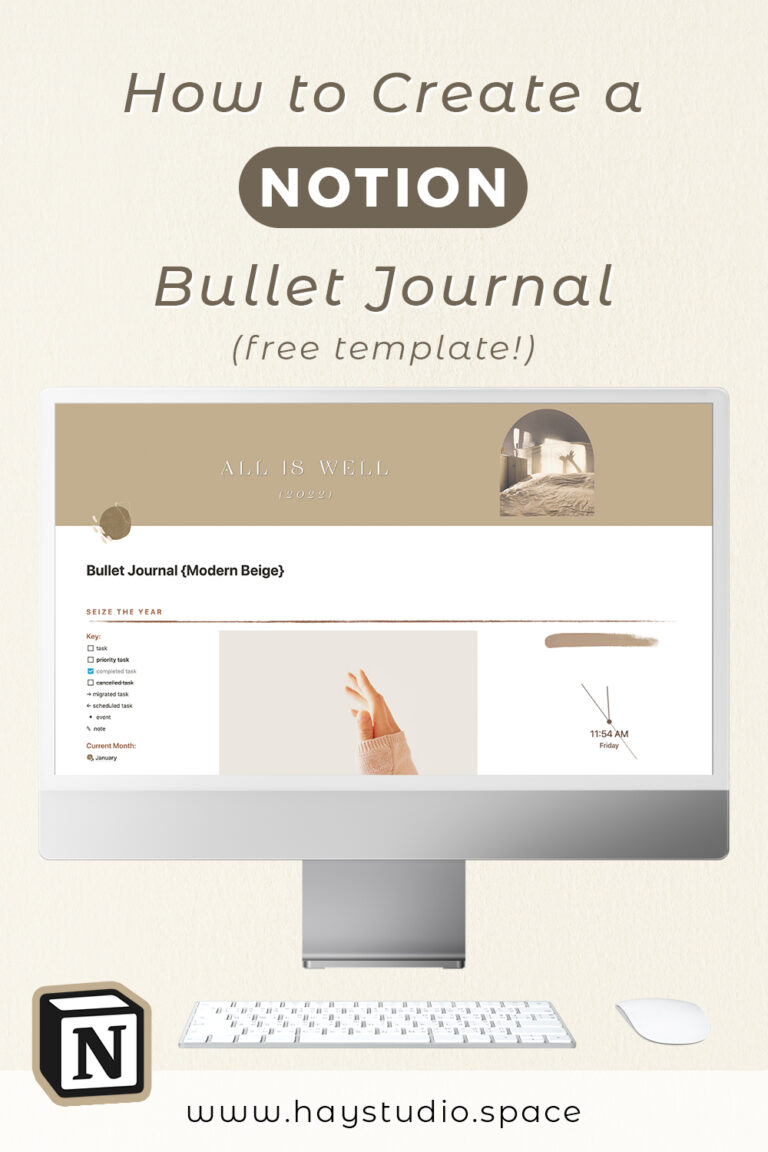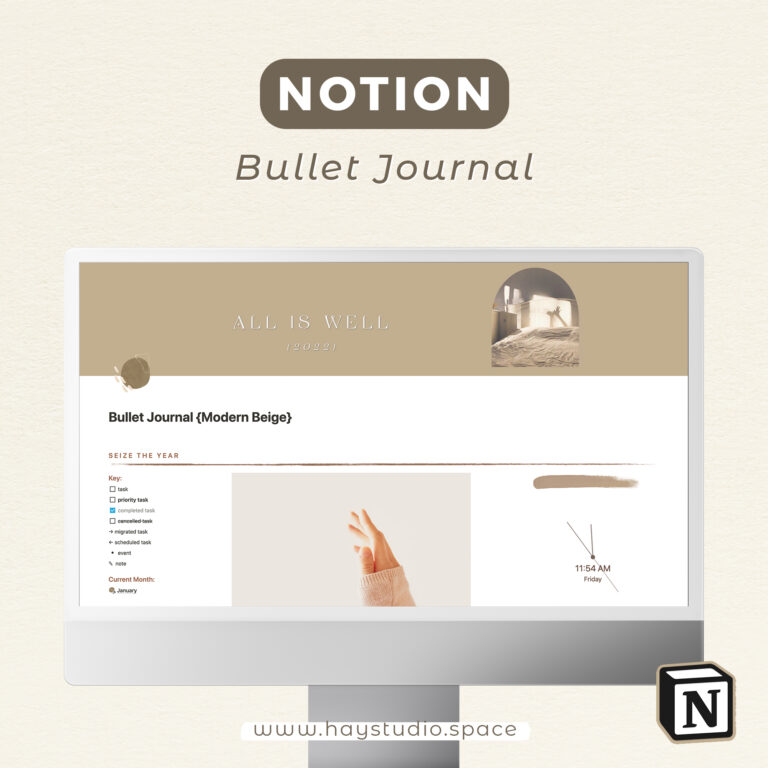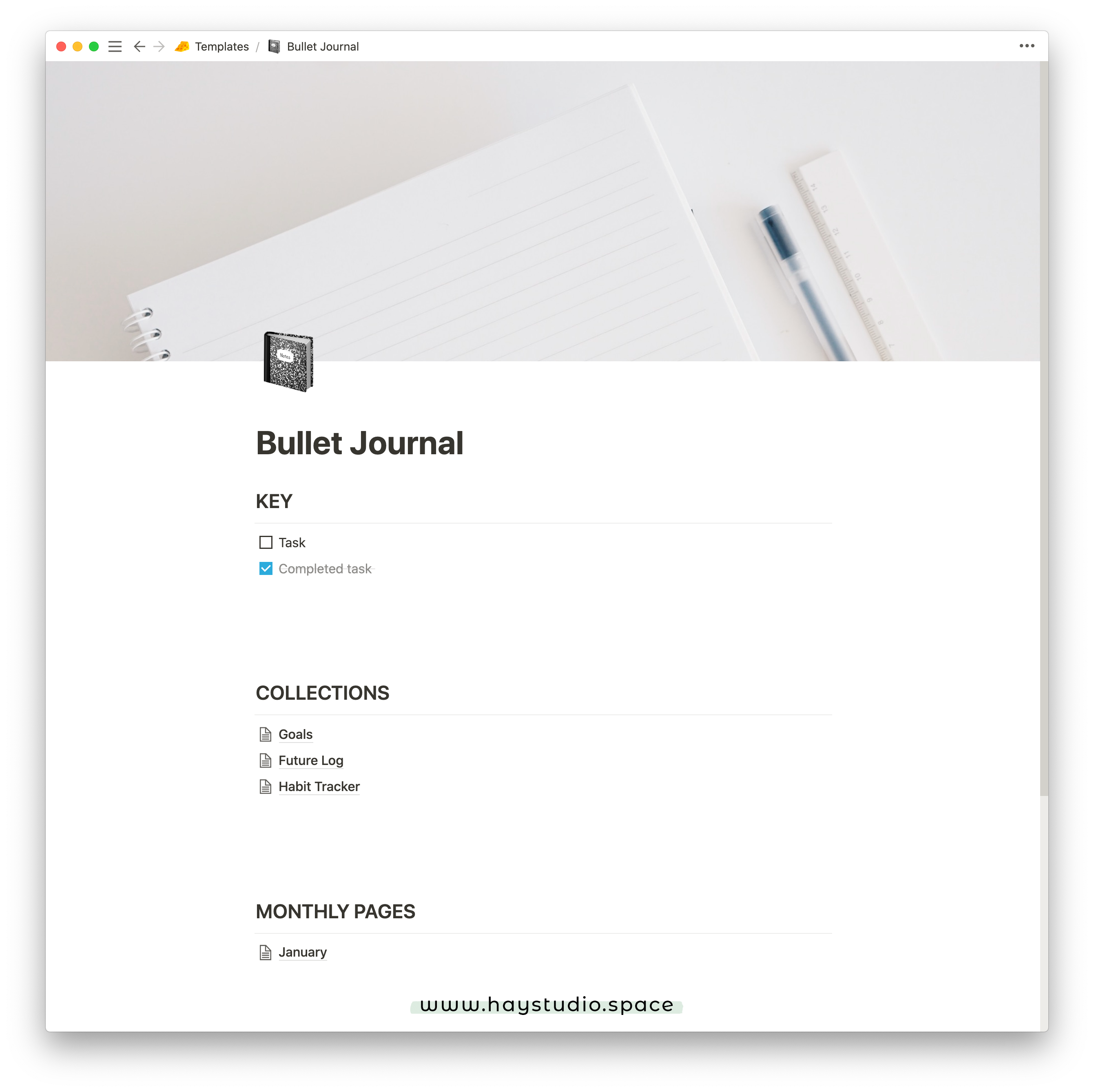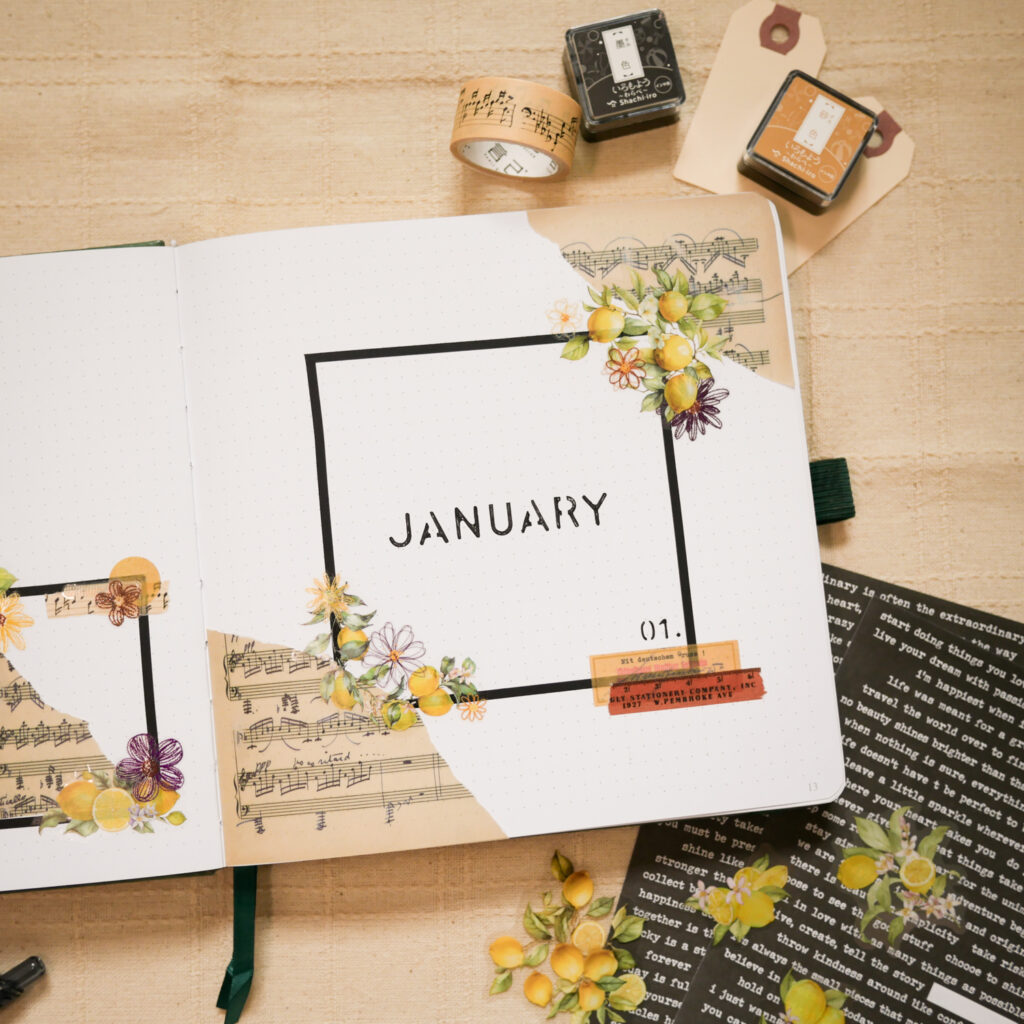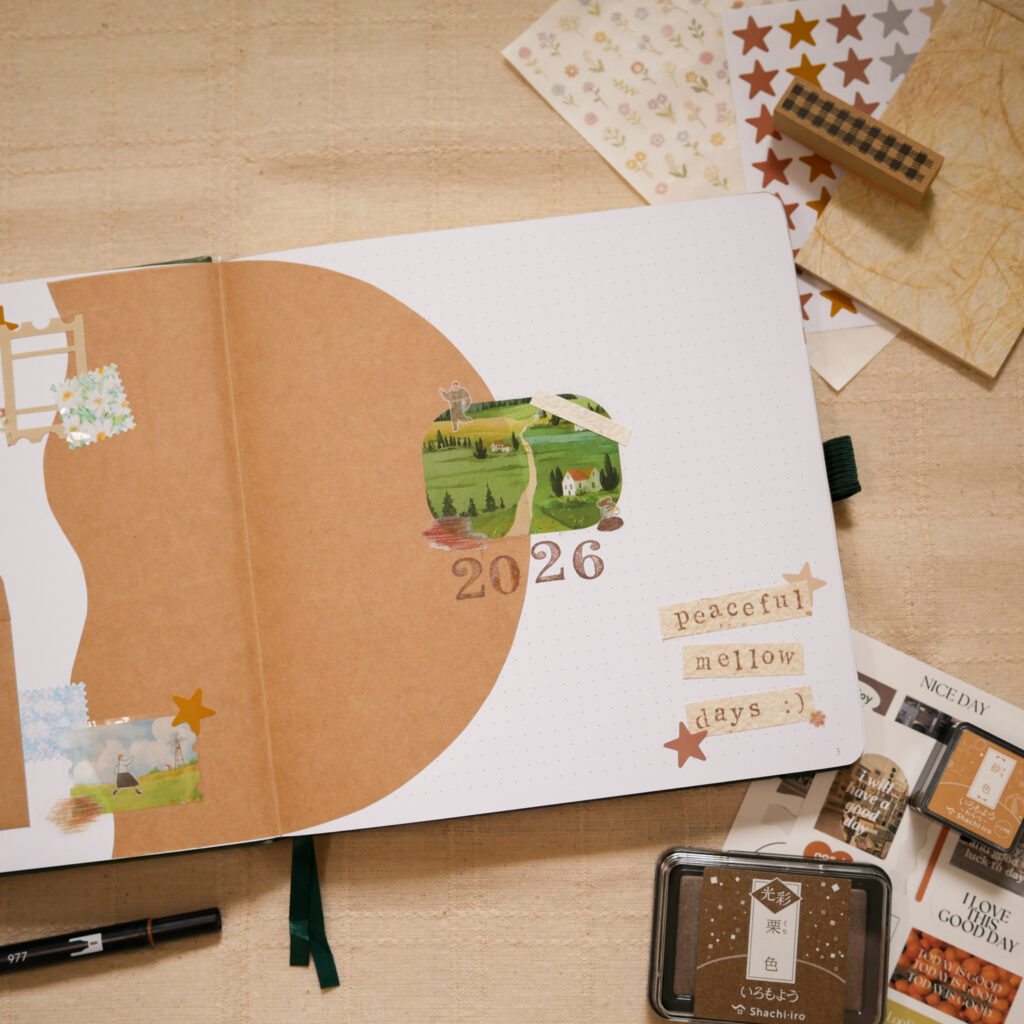How to Create a Notion Bullet Journal (Free Notion Template!)
HAY, how art you? Bullet journaling has been my best life assistant ever since I tried out this organisation system a few years ago. While the pen and paper method has its benefits, I have been thinking of switching to digital bullet journaling to increase efficiency and cut down on the use of physical journals. The prospect of accumulating notebooks throughout the years is the main concern, especially since living and storage space is limited where I live (Singapore, where flats are usually more compact). Instead of diving into a new and unfamiliar app to try digital planning, I decided to set up my digital bujo in Notion since I am familiar with most of its functions. In this article, I’ll be sharing how you can set up your Notion bullet journal in a few simple steps. Keep reading to know more!
***
Notion Bullet Journal Setup Video
Check out the following video where I showed my Notion bujo setup for 2022!
Notion Bullet Journal – Index & Key
Index
The Index and the Key sections are like the backbone of the bullet journal system. To create an Index page for your Notion bullet journal, simply set up a new page to contain all your collections and monthly pages. The page serves as a dashboard/index for your bujo, and you can also decorate it with photos or free widgets.
Key
The traditional pen and paper bullet journal method allows you to design your own key system freely, while in Notion, you are sort of limited to the prevailing bullets available in the app. There are currently three bullet options for the list block which you can use, but it might be a hassle to switch from one to another. It is also possible to use special symbols which you can copy and paste from sites like this one.
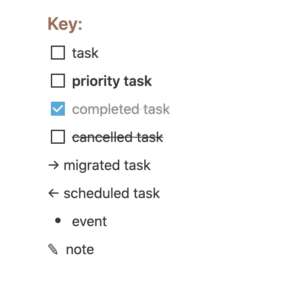
My Notion bullet journal key system utilises the to-do block for tasks, arrows (simply type ‘-‘ and ‘>’ or ‘-‘ and ‘<‘), bullet list block for events, and a pencil symbol from coolsymbol.com for notes.
Check out this article if you are interested to learn useful Notion shortcuts to up your efficiency!
Notion Bullet Journal – Collections & Future Log
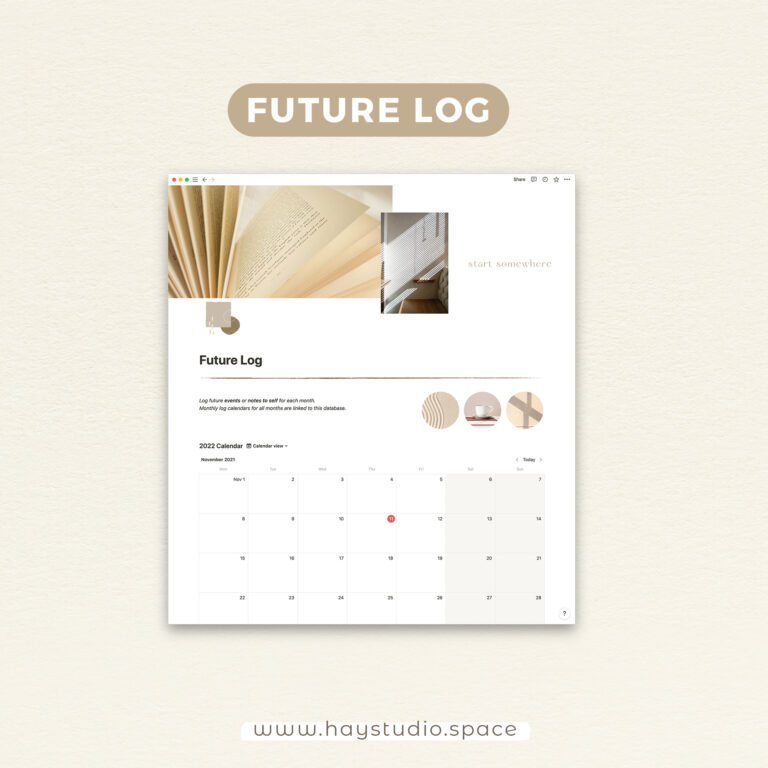
Collections
A collection, in bullet journal terms, is basically a page (or pages) with a unified theme or purpose. Here are some collections I created in my setup:
- Goals – To set and track goals for the year
- Habit Tracker – A unified database for the year’s habit tracking
- Period Tracker – To see the entire year’s cycle at a glance
- Content Consumptions Database – A catch-all database to document books, movies, and any other content that I consumed for the year
- Monthly Highlights – A summary of each month’s top three highlights
Each collection has its own page with different formatting styles. For example, I used the table database format for my habit tracker and period tracker, whereas the consumptions page and highlights page use the kanban board view.
Future Log
For organisation purposes, I included my Future Log in this section. It is basically an in-line calendar database where I can input events and notes for the entire year. In each of my monthly pages, I included a linked database of this calendar so that I can see the month’s events without having to toggle to the Future Log page all the time.
Notion Bullet Journal – Monthly Logs

I created twelve pages for each month, each formatted the same way with the same layout and the following sections:
- Calendar – Linked database of Future Log
- Monthly tasks
- Weekly tasks
- Daily Log – Eight sections for each day of the week and “next week”
- Daily gratitude list – Can be filled in at the end of the day for daily reflection
- Habit Tracker – Linked database from collections
- Monthly reflection – Includes a monthly review page and a reset checklist
- Link to the next month‘s page for easy access
Clicking On These Helps Me Pay My Bills...
Shop My Notion Templates on Etsy!
API Error Description: Shared secret is required in x-api-key header.
Free Notion Template – Basic Bullet Journal
If you’re like me and enjoy customising your own journal setup, you can use this free Notion template that I created as a starting point as it contains the basic sections I mentioned in this article.
Get the free Notion bullet journal template here!
To purchase the decorated minimal beige template featured in this article, click here.
More Notion Ideas
Subscribe to my YouTube channel for more Notion ideas! Check out the following video for some life organisation page ideas:
***
If you enjoyed this article, share the love with your Notion pals! To stay updated on future blog posts, subscribe here.
Related articles, videos and resources:
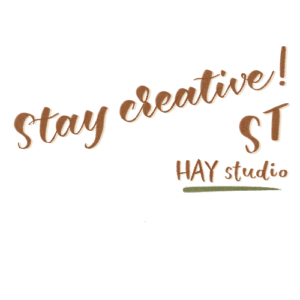
Disclaimer: Some of the links above are affiliate links, meaning I earn a small percentage of commission via those links, but it doesn’t cost you anything extra!
Enjoyed this post? Spread the joy!
☆ Pin this image to help this article reach more people. ☆