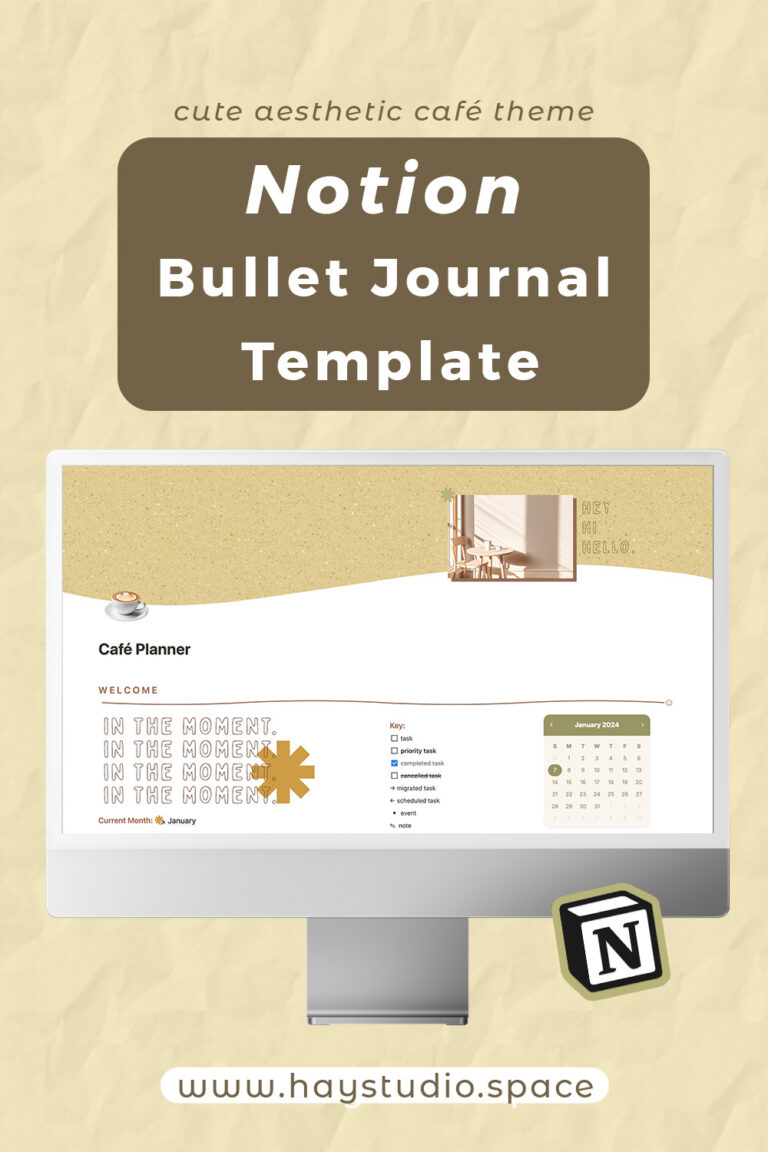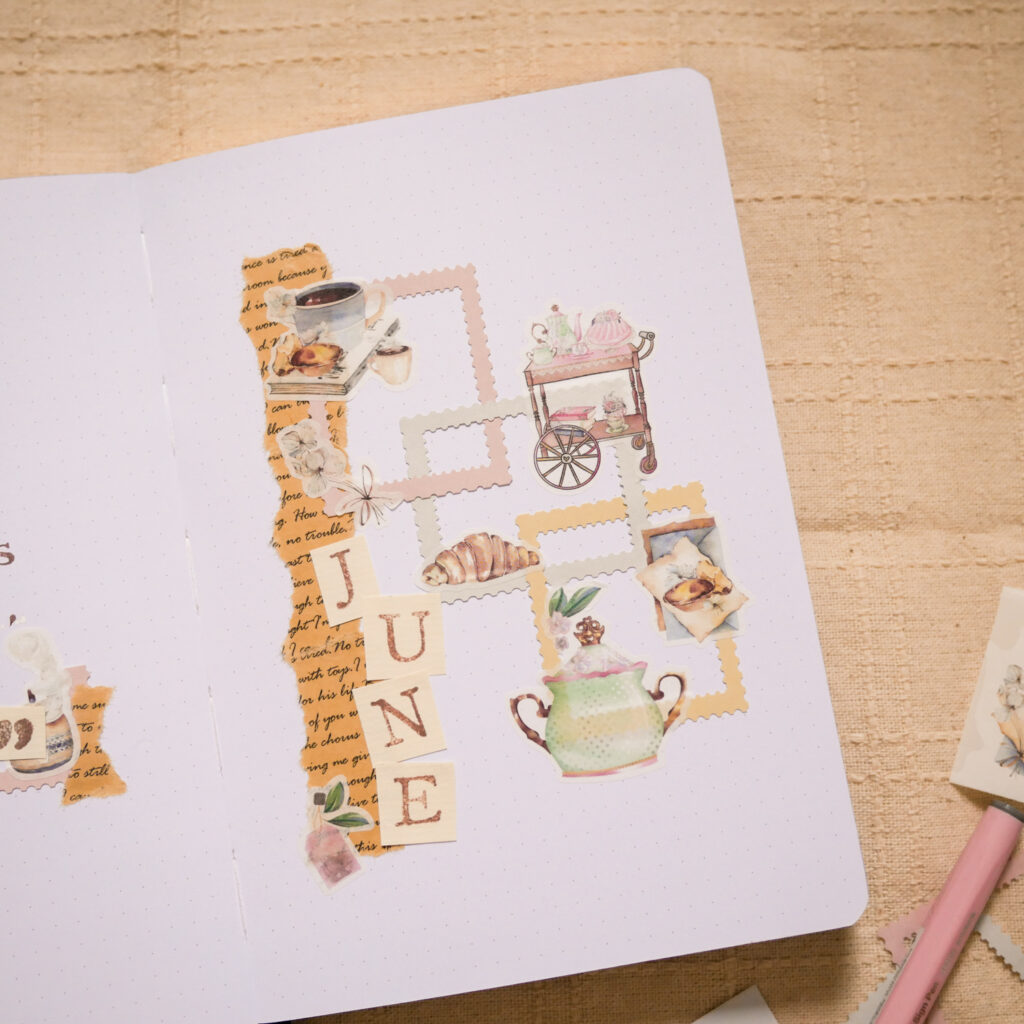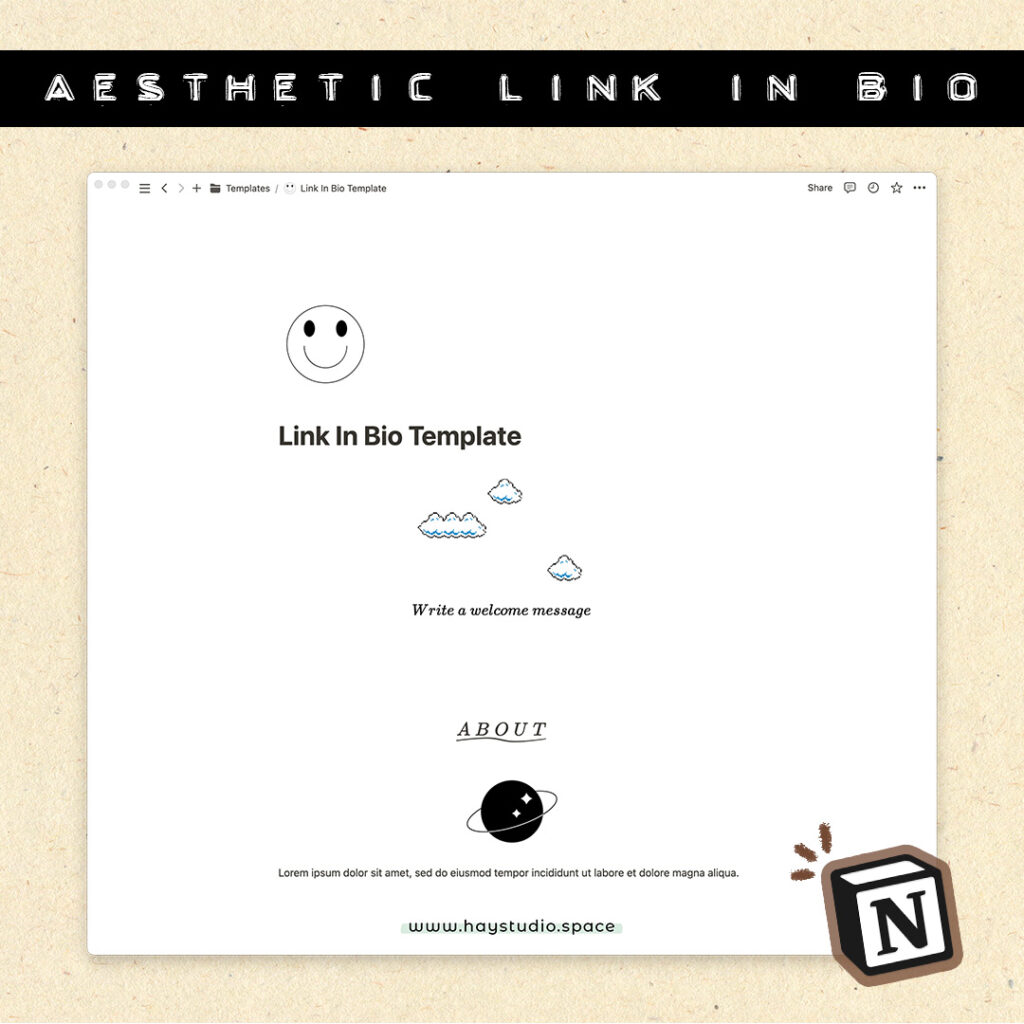Notion Bujo Template - Cute Cafe Theme for 2024
HAY, how art you? It’s been two years since my last Notion bullet journal article, and I thought it is time to show you my updated digital bullet journal setup for 2024. This year, I created a brand new Café theme which I am so obsessed with, and made some changes to improve my previous Notion bullet journal template. I can’t wait to use these newly designed pages for the rest of the year! Without further ado, let me show you the different parts of my Cafe theme Notion bujo template.
***
Notion Bujo Template Walkthrough Video
Check out the following video where I show my 2024 Notion bujo template in detail!
Notion Bujo Template – Home Page
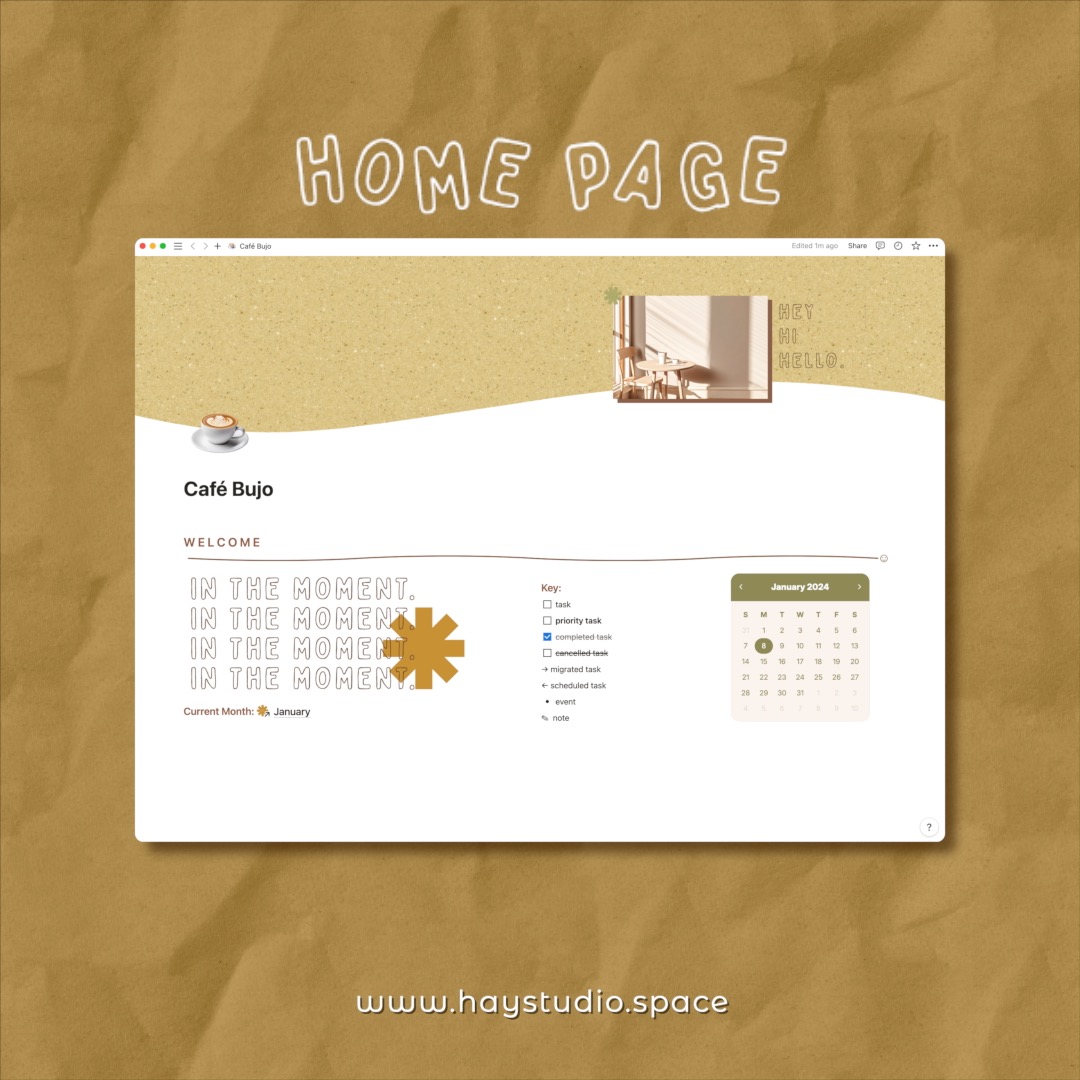
To create a cosy Home Page I look forward to visiting every day, I used a coffee icon and made a cover art with the words “Hey Hi Hello“. Matching cute cafe theme graphics are spread out around the page to add to the cosy vibes.
Welcome
The Welcome section contains a link to the current monthly page for easy access. In the centre is the Key system, and these are symbols that I am used to using in my analog bullet journal as well. On the right, I added a calendar widget from WidgetBox. The only thing I don’t like about this widget is that there is no option to toggle it to Monday start. However, I love that the colours can be customised, plus, it looks really sleek and pretty.
Collections
Next, the Collections section contains a bunch of pages for different uses. You can read more about them in the sections below.
Monthlies
Lastly, the Monthly Pages section, is organised by quarters of the year.
Notion Bujo Template – Goals Page
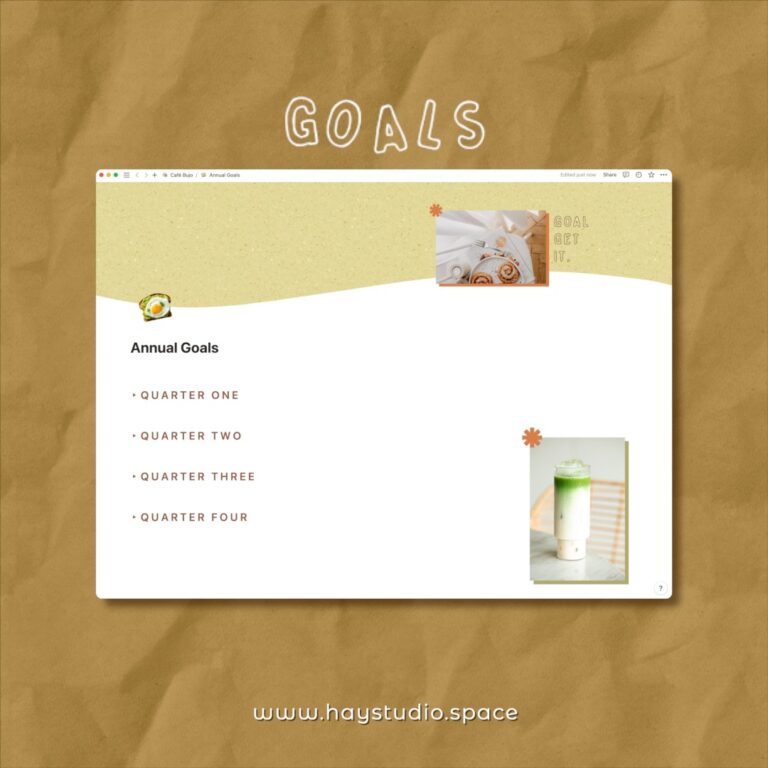
This year, I decided to set quarterly goals instead of annual ones, so that I can keep track of them and remember them better.
I set up a two-step process of defining one to three main areas of focus for the quarter, and then setting one goal for each of them.
Below, I have a database where I can set specific to-dos for each goal. There is a table view for each quarter of the year. How this works is, every time I add a to-do, it will show up in the linked view of this database during that particular month. This reminds me to schedule to-dos in my weekly and daily tasks to help me reach my quarterly goals.
Notion Bujo Template – Future Log

The Future Log page is pretty straightforward. This is where I add any events, notes or reminders for each month. Since I have a linked view of this calendar in each monthly page, anything I add here shows up in the respective monthly pages, allowing me to see the month’s events at a glance.
Clicking On These Helps Me Pay My Bills...
Notion Bujo Template – Habit Tracker

Then, we come to the Habit Tracker page. This year, I created one database for the entire year, and organised them by monthly views. This setup is more efficient than having one database per month. If I decide to add a new habit in May, the habit will also appear in the following months from June to December. If I decide to stop a habit in August, I can always hide that column using the filter function.
A linked view of this database is available in each monthly page for easy access.
Notion Bujo Template – Period Tracker
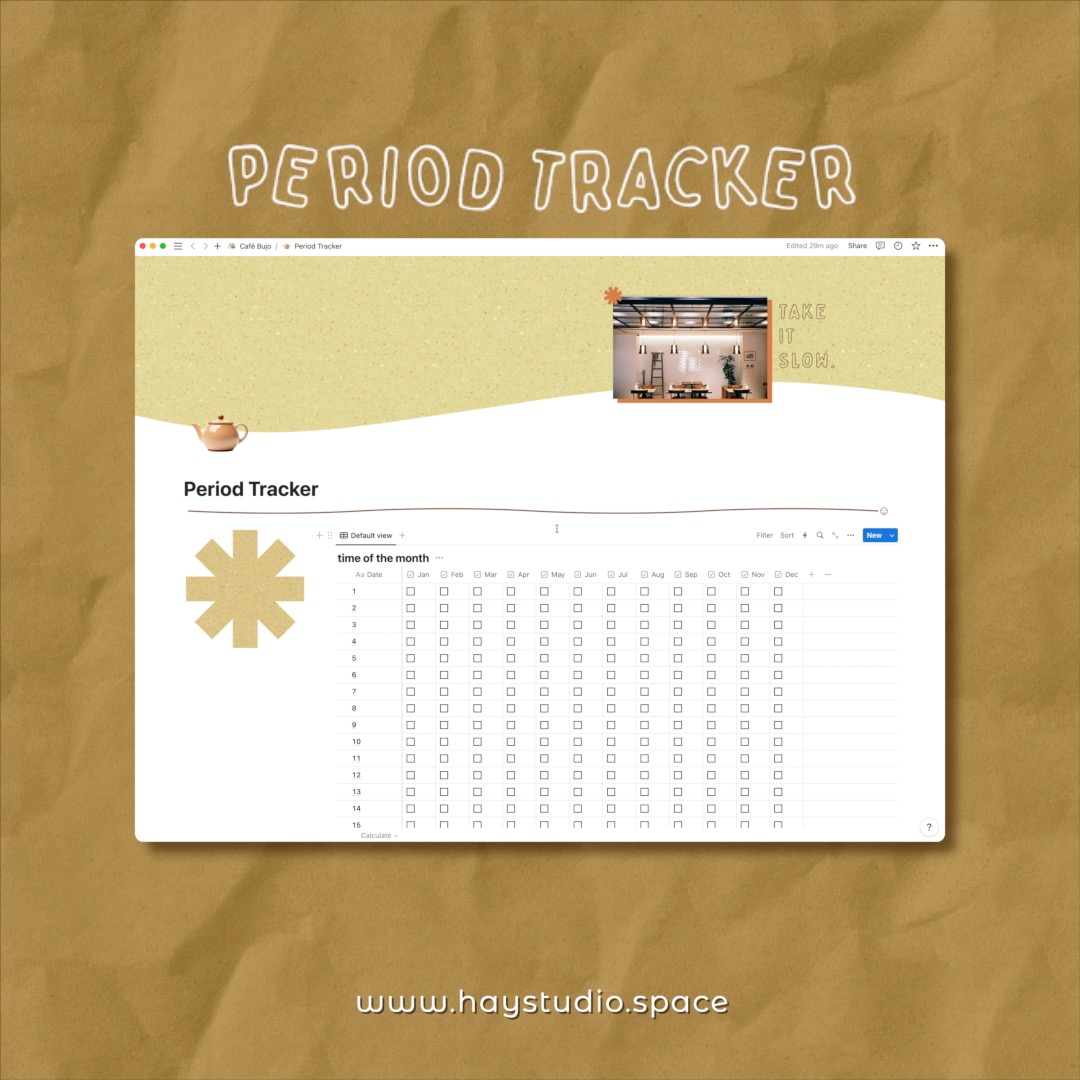
Here is a simple Period Tracker page. To use it, I simply check off the corresponding dates of each month. I love that Notion has got a new Freeze Column setting, to keep the dates in view even when I need to scroll to the far right of the database.
Notion Bujo Template – Consumptions

This is the Consumptions database which I use to record different forms of media I consume this year. It is divided into categories like books, drama series, movies, podcasts and courses. There is also an option for me to rate the media from one to five stars for each entry.
Notion Bujo Template – Annual Highlights
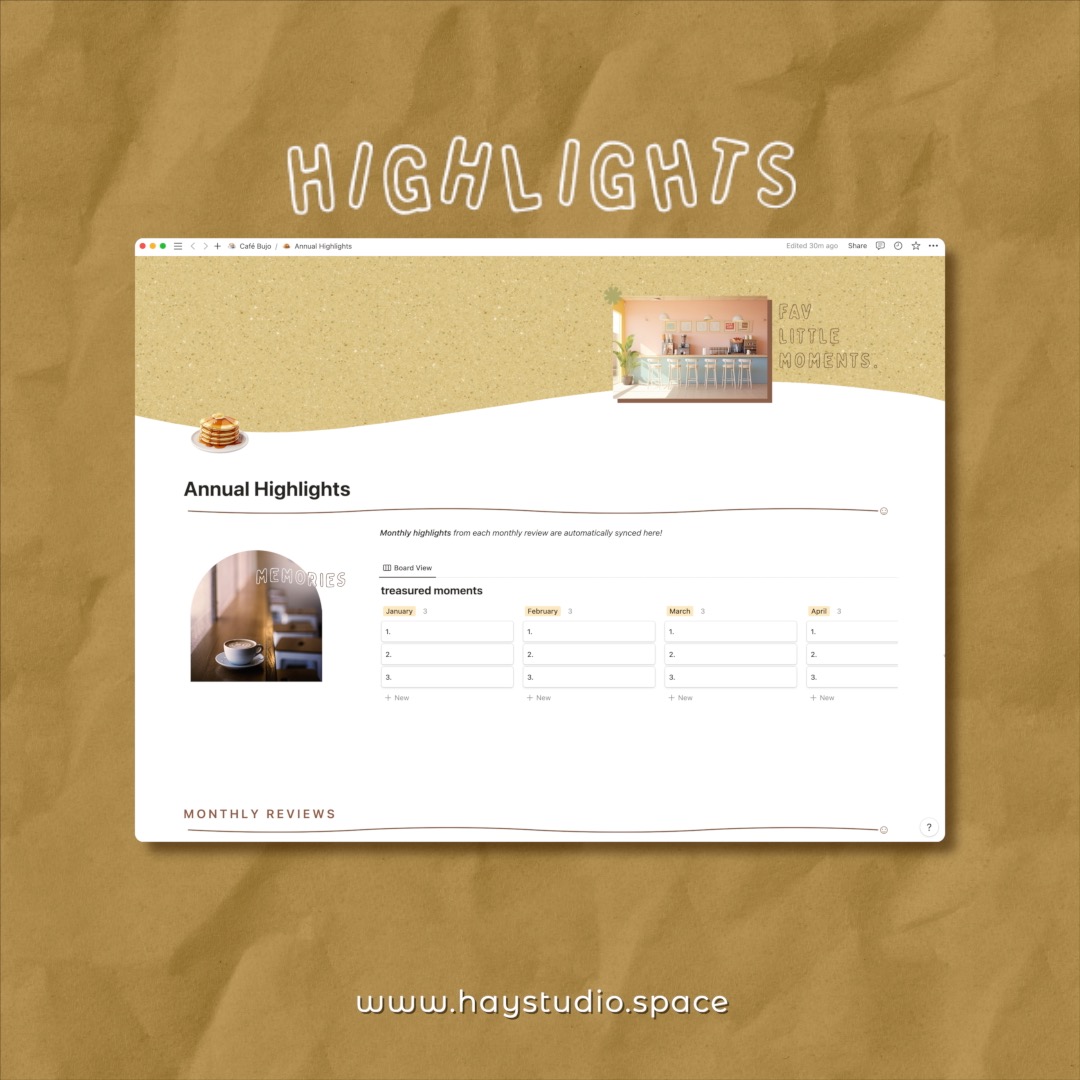
The last collection is the Annual Highlights page. I have a database for recording the top three highlights of each month. I do not fill up the details here, instead, I do it in my Monthly Review page which I will be going through later in the Monthly Pages section. Every end of year, I look forward to visiting this page to reminisce about each month’s highlight moments.
Below, I added links to all the Monthly Review pages for easy access.
Notion Bujo Template – Monthly Pages
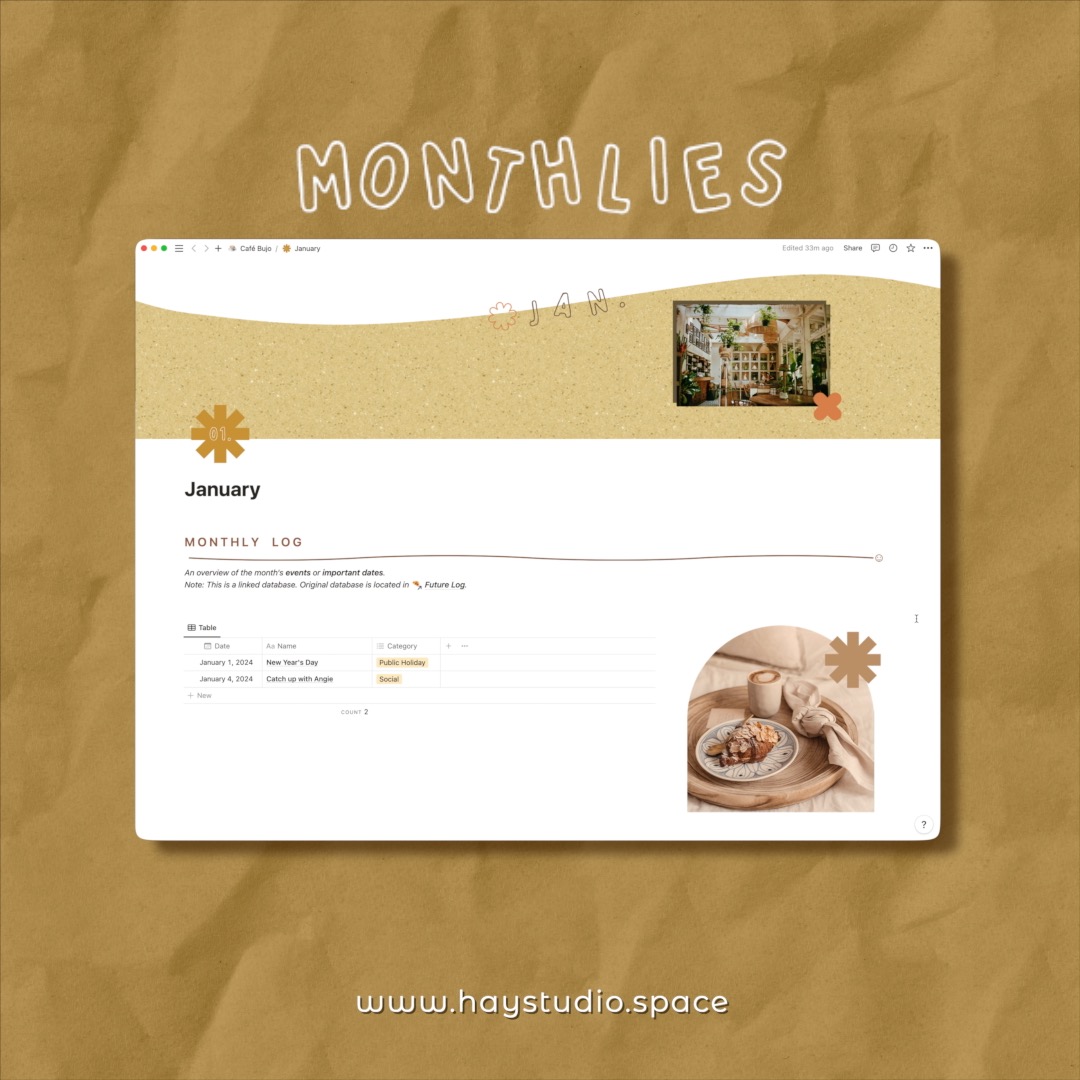
Design
Each monthly page has its own icon and cover art. I change the design of the pages every quarter for a refreshed look.
Monthly Log
Starting with the Monthly Log, this section contains a linked database of the Future Log, but filtered to only show the month’s entries. If I add any event here, it also shows up in the Future Log.
Monthly Tasks
Next, the Monthly Tasks section contains the linked database of the to-dos related to my quarterly goals. I put it in a yellow callout box, so that I get reminded of the goals I set every time I visit this page. Below, I have a section for setting other monthly to-dos, which I like to organise in categories.
Weekly and Daily Log
Then we come to the Weekly and Daily Log. I created a template button to add a Weekly Log section easily with one click. Here, I can set my weekly and daily to-dos, after referring to the monthly tasks.
Habit Tracker
As mentioned, I added a linked view of the habit tracker database in each monthly page for easy reference. I set the filter function to only show this week for a cleaner look.

Monthly Round-Up
Lastly, the Monthly Round-Up section contains a Monthly Review page. This is where I add my top three highlights of the month, which are synced automatically to the Annual Highlights page. There are also various sections for reviewing my month and setting next month’s priorities.
Other than the review page, I added a checklist to remind me to fill up some of the other pages, such as the Period Tracker and Consumptions page. At the end of each monthly page is a handy link which brings me to the next monthly page.
Shop My Notion Templates on Etsy!
This Notion bujo template is available in my Etsy shop. Other than this new Cafe theme template, you can find it in a Modern Beige theme, Botanical theme, a Calm Blue Grey theme, and more! Feel free to check out this template here.
Psst, if you found this template through YouTube or this blog post, you can use the exclusive secret code CAFEVIBES to get 15% off any qualifying purchase of SGD15 and above (Valid until 31 December 2024).
More Notion Ideas
Subscribe to my YouTube channel for more Notion ideas! Check out the following video for a walkthrough of my Simple Dashboard Template:
***
If you enjoyed this article, share the love with your Notion pals! To stay updated on future blog posts, subscribe here.
Related articles, videos and resources:
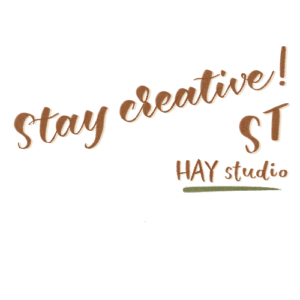
Disclaimer: Some of the links above are affiliate links, meaning I earn a small percentage of commission via those links, but it doesn’t cost you anything extra!
Enjoyed this post? Spread the joy!
☆ Pin this image to help this article reach more people. ☆