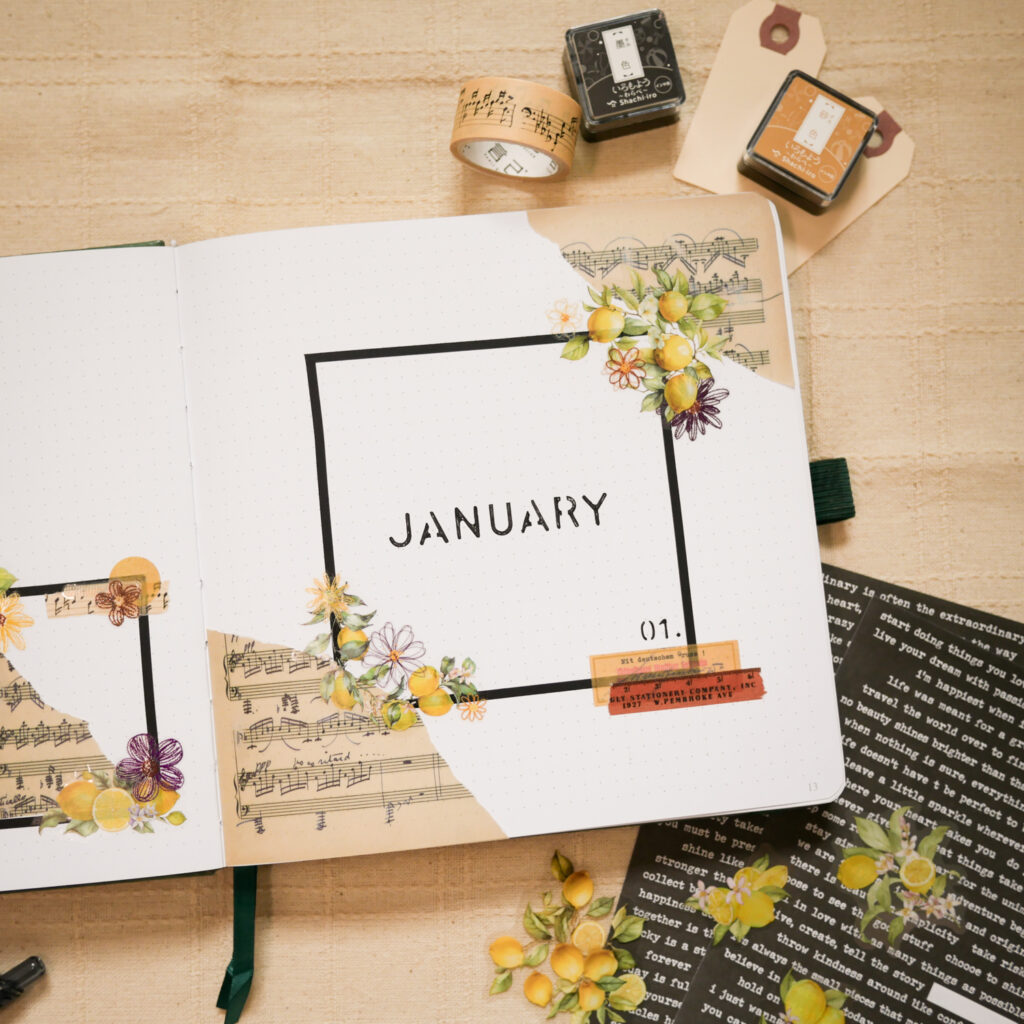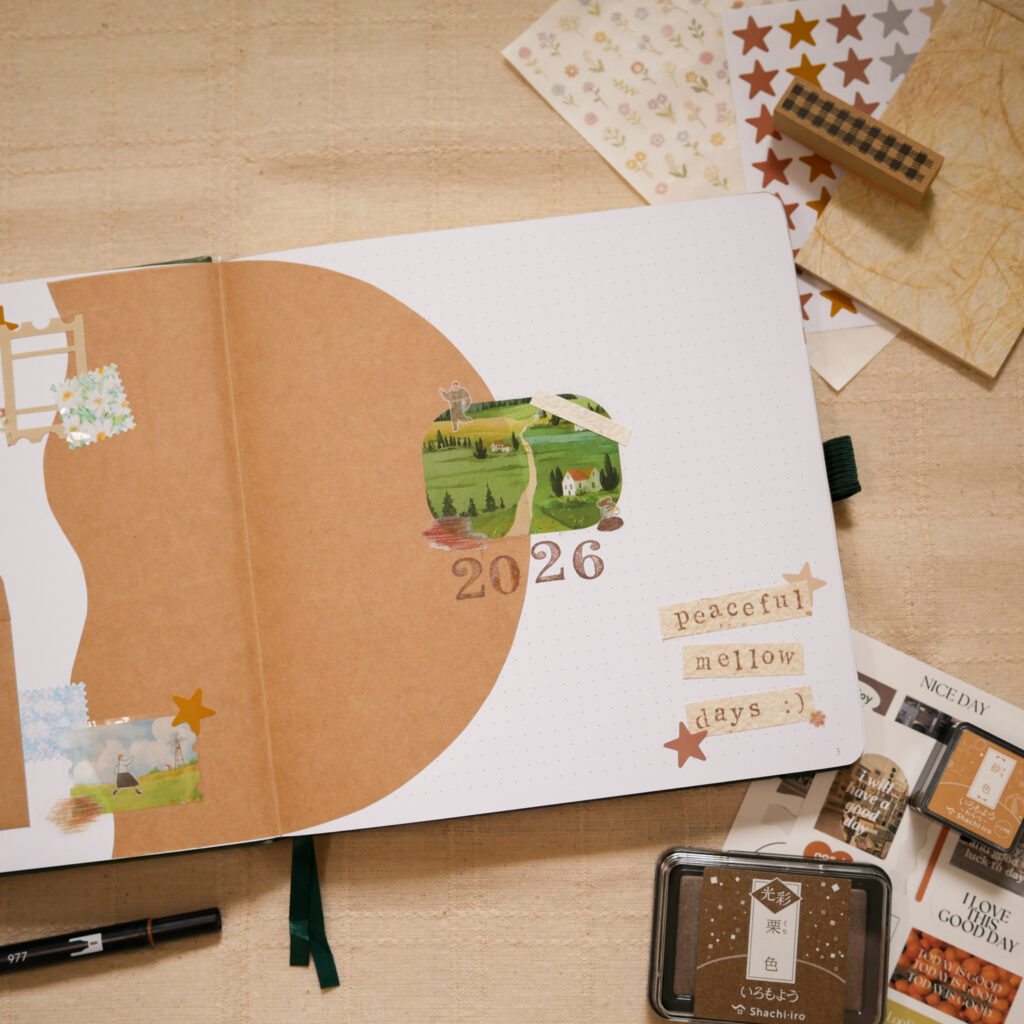2023 Notion Dashboard Setup - Simple Template to Organise Your Life
HAY, how art you? It’s been one full year of keeping a Notion bullet journal and I thoroughly enjoyed it. It is an integral part of my planner system, helping me keep my life on track and record all the precious moments of the year. For the coming year, I decided to switch things up a little by creating a brand new life dashboard in Notion. This template is more straightforward, easy-to-use and fuss-free, and I can’t wait to start the new year with this dashboard. If you are looking for some Notion inspiration, keep reading to see more of my 2023 notion dashboard setup!
***
2023 Notion Dashboard Video
Check out the following video where I showed my 2023 Notion dashboard in detail.
2023 Notion Dashboard – Navigation

For a fresh look, I designed this template to a tangerine theme, hence all the icons used are either illustrations of oranges, or related to the theme (like a basket for the archive page!).
Navigation
This dashboard contains four sub-pages, which can be accessed right on top. I will be sharing more about these pages later in this article. To add some visual interest, each page link is accompanied by a vintage framed poster graphic.
Progress bar widget
The progress bar widget is a free widget from Indify.co. It shows how much of the year has passed, and is a good reminder of how far ahead we are in the current year. Customise the widget’s colour when you set it up on their website.
Currently
The currently section is used to record what I am currently reading, watching, or listening to. Here, I intend to add links to my favourite articles, YouTube videos or Spotify tracks for easy access. There is also a small section to track incoming parcels, since online shopping has practically taken over the world (or mine, at least >_<).
2023 Notion Dashboard – Daily Planner

The daily planner section could just be my favourite part of the dashboard. For convenience’s sake, I created a template button which houses the daily planner template. With a click of that button, a new blank daily planner section will be added. At the end of the day, the entire block can be dragged into the Daily Archive page to be archived.
Priority tasks
This section is for setting the top three priority tasks for the day.
Would be nice if
Over here, secondary tasks can be set. Completing them is not a priority, but it would be nice if they can done in the same day.
Memo
A simple callout block for recording notes or brain dumping.
Time blocking
This database will be useful for planning out the day’s activities in time blocks. I used a formula to set different colours for the hours, and the gradient effect turned out really satisfying!
Journal
I intend to use this block for a short daily journaling session, such as recording three things that I am grateful for that day. It can also be used for a short daily recap.
Tomorrow’s
Lastly, this section is for planning out tomorrow’s to-do list. The next day, this list can be copied and pasted onto the priority tasks section of the new daily planner template. n
2023 Notion Dashboard – Weekly Planner

The weekly planner is designed similarly to the daily planner section. It also comes with a template button, and this planner will be used to plan out the week’s to-dos and goals. I prefer to organise my tasks by category, but you can choose to organise them by urgency or by projects. Once the week is over, the weekly planner block will be dragged into the Weekly Archive page, and a new section can be added for the new week.
Clicking On These Helps Me Pay My Bills...
2023 Notion Dashboard – Monthly Planner

The monthly planner section is designed similarly to the previous two sections. It comes with a template button and a Monthly Archive page as well.
Events
This section is for keeping track of the month’s important events.
Monthly to-do list
Similar to the weekly planner, the to-dos are organised by category in the middle of this planner.
Shopping
On the right is a simple shopping list to keep track of things to be bought for the month, and a wishlist. I found that writing down items on a wishlist helps reduce impulse shopping, and gives me more time to consider if I really need the item or not.
2023 Notion Dashboard – Pages

Goals
This is the goal-setting page to set annual goals. It comes with examples, and the SMART goal setting guide to guide me through the process.
Consumptions
The consumptions page contains a database to record all the media that I consume for the year, such as books, dramas, movies, courses and podcasts.

Habit tracker
The habit tracker page is organised by months, with each page containing a database to track habits daily.
Mood tracker
The mood tracker page can be used to record the entire year’s mood using emojis, or converted to a period tracker for ladies.
Shop My Notion Templates on Etsy!
This Notion dashboard is available in my Etsy shop, and you can find it in a light academia theme, as well as a minimal abstract theme for both light and dark modes. Feel free to check out this template here!
API Error Description: Shared secret is required in x-api-key header.
More Notion Ideas
Subscribe to my YouTube channel for more Notion ideas! Check out the following video to know how to customise text colour in Notion:
***
If you enjoyed this article, share the love with your Notion pals! To stay updated on future blog posts, subscribe here.
Related articles, videos and resources:
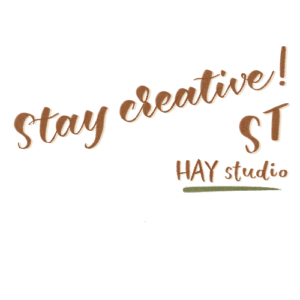
Disclaimer: Some of the links above are affiliate links, meaning I earn a small percentage of commission via those links, but it doesn’t cost you anything extra!
Enjoyed this post? Spread the joy!
☆ Pin this image to help this article reach more people. ☆